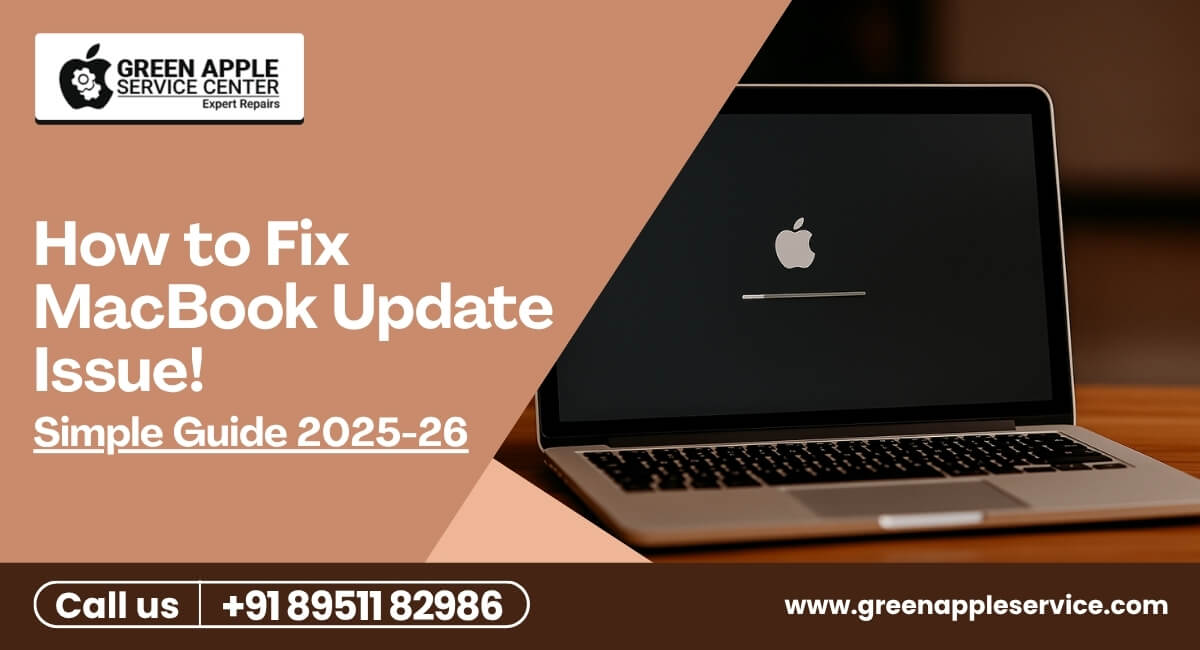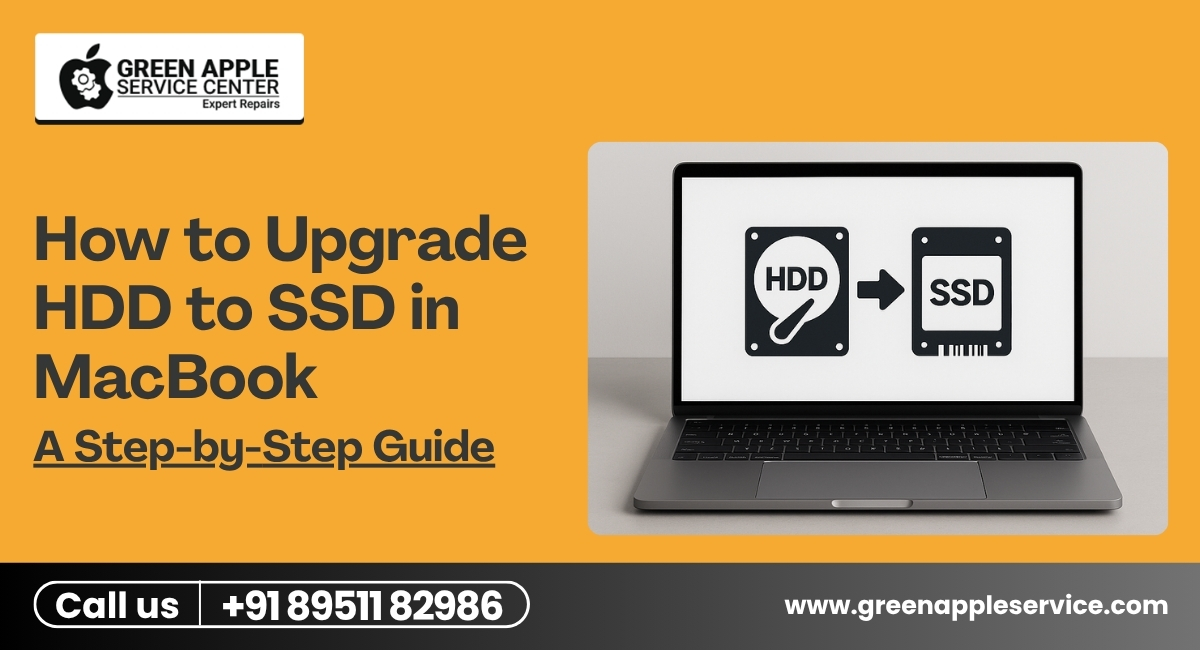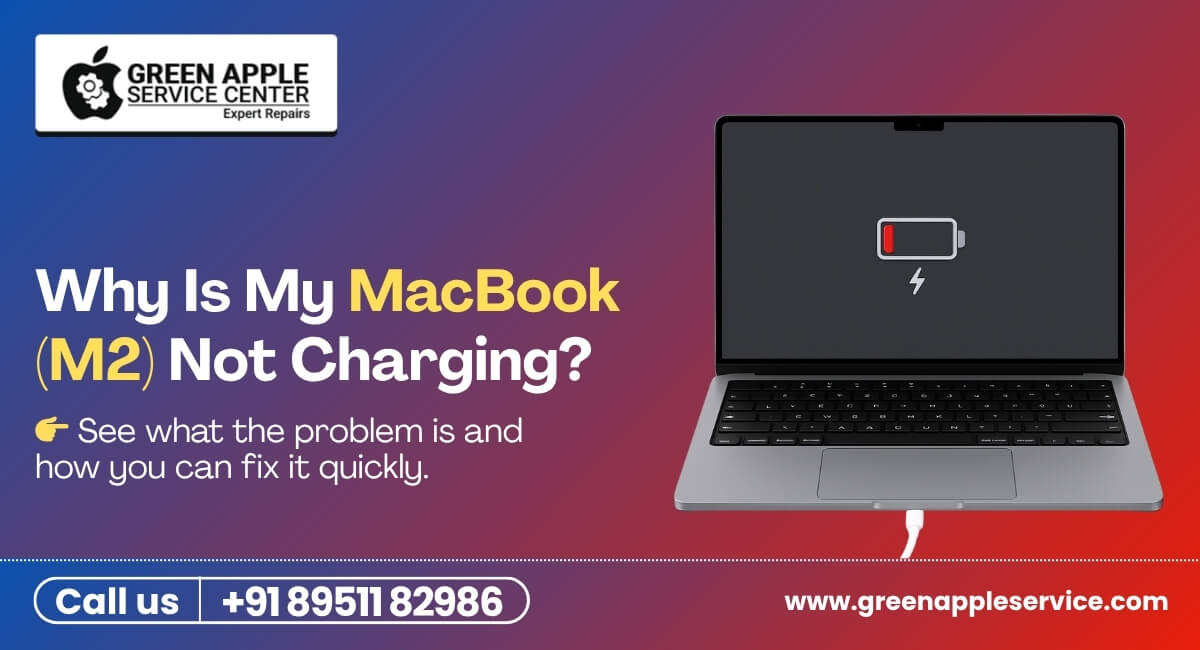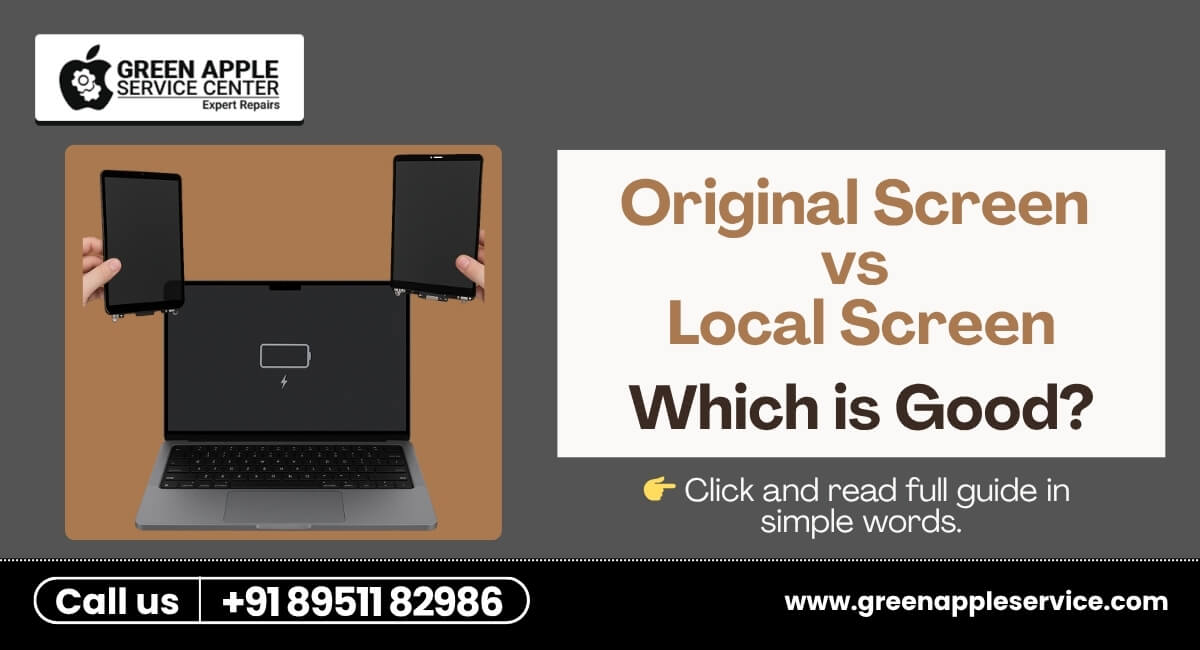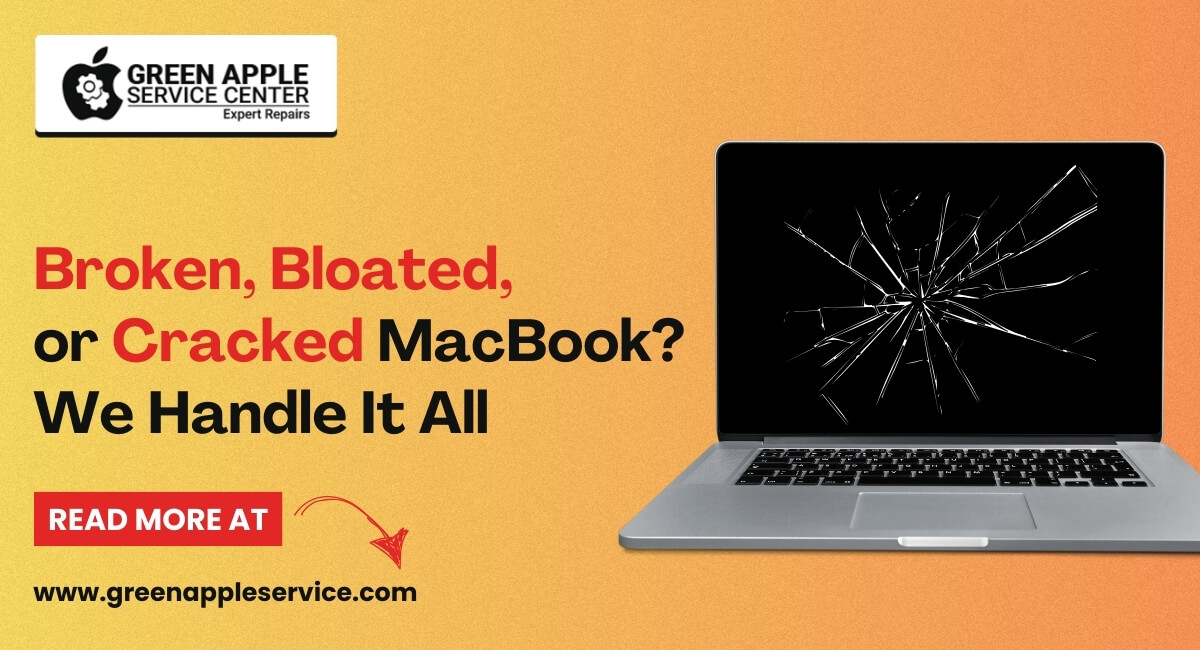How to Make Your iPhone Battery Last All Day: Tips and Tricks

Having your iPhone battery last all day can be a challenge, especially with the extensive use of apps, streaming services, and other power-hungry features. However, with some simple adjustments and mindful usage, you can optimize your iPhone's battery life and ensure it lasts from morning to night. In this article, we will provide you with valuable tips and tricks to extend your iPhone battery life and make the most out of each charge.
1. Adjust Display Settings
One of the significant battery-draining components of your iPhone is the display. Consider implementing the following adjustments to conserve battery life:
Reduce brightness: Lower the screen brightness or enable auto-brightness in Settings > Display & Brightness.
Use a static wallpaper: Dynamic wallpapers can consume additional power, so opt for a static image instead.
Enable Night Shift: This feature reduces the blue light emitted by your iPhone's screen, which can help conserve battery life.
2. Manage Background App Refresh
Background App Refresh allows apps to update content in the background, but it can also drain your battery unnecessarily. Here's how you can control it:
Disable background refresh for specific apps: Go to Settings > General > Background App Refresh and choose which apps are allowed to refresh in the background. Turn off background app refresh entirely: If battery life is a priority, you can disable Background App Refresh completely.
3. Optimize Push Email and Fetch Settings:
Constantly checking for new emails can significantly impact your battery life. Consider the following adjustments:
Switch from push to fetch: Push email instantly delivers messages, whereas fetch fetches new emails at specific intervals. Switching to fetch can help conserve battery life. Go to Settings > Mail > Accounts > Fetch New Data and select "Fetch" instead of "Push." Increase fetch interval: If you prefer using fetch, you can increase the interval at which your iPhone checks for new emails. Choose a longer interval such as every 30 minutes or hourly.
4. Disable Unnecessary Location Services
While location services can be useful, they consume a considerable amount of battery power. Customize your location settings as follows:
Limit app access to location services: Go to Settings > Privacy > Location Services and choose which apps can access your location. Consider disabling location access for apps that do not require it. Use "While Using" option: Instead of allowing apps to access your location at all times, opt for the "While Using" option to conserve battery life.
5. Enable Low Power Mode
Apple's Low Power Mode is an excellent feature to extend your battery life when it's running low. You can manually enable it or set it to turn on automatically when the battery reaches a certain percentage. Low Power Mode temporarily reduces power consumption by adjusting various settings like brightness, email fetch, and background app refresh.
6. Enable Low Power Mode
Constant notifications can drain your battery and interrupt your day. Follow these steps to optimize your notification settings:
Disable unnecessary notifications: Go to Settings > Notifications and choose which apps are allowed to send you notifications. Enable "Deliver Quietly": For non-essential notifications, enable the "Deliver Quietly" option, which sends notifications directly to the Notification Center without interrupting you.
7. Update Apps and iOS:
Keeping your apps and iOS up to date is crucial for battery optimization. Developers often release updates to improve performance and fix bugs, including battery-related issues. Ensure you regularly update your apps and install the latest iOS version available.
Conclusion
By implementing these tips and tricks, you can significantly improve the battery life of your iPhone and make it last throughout the day. Adjusting display settings, managing background app refresh, optimizing email and location services, enabling Low Power Mode, managing notifications, and keeping your apps up to date are all effective strategies to extend battery life. Remember to strike a balance between functionality and battery conservation to get the most out of your iPhone experience.