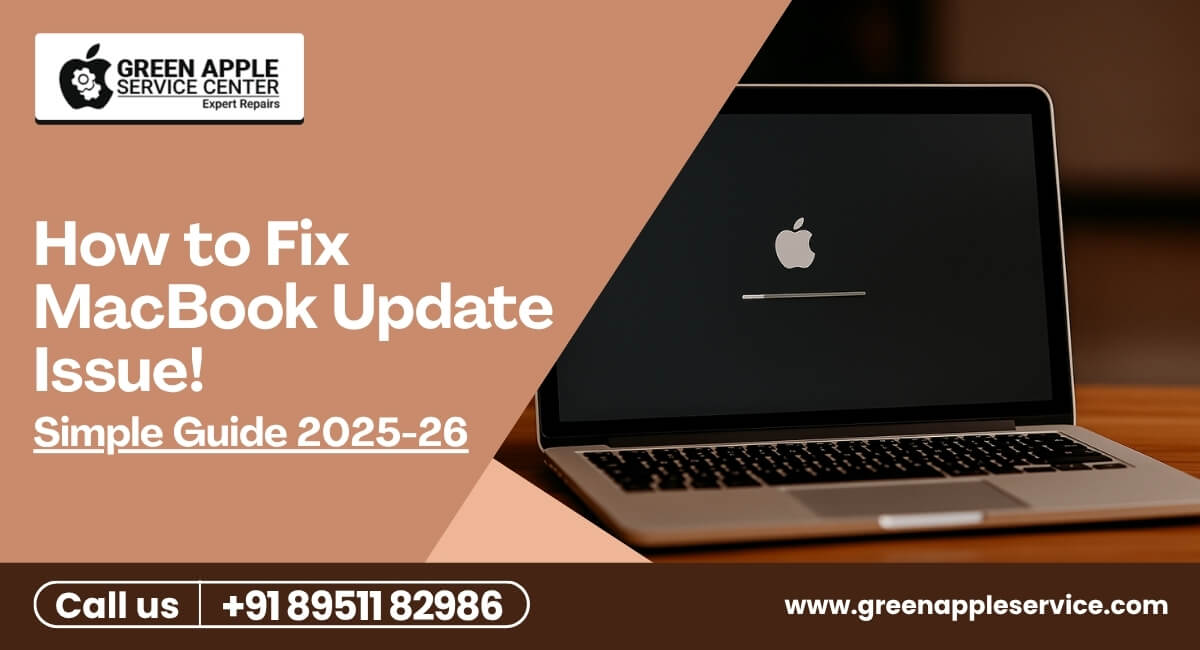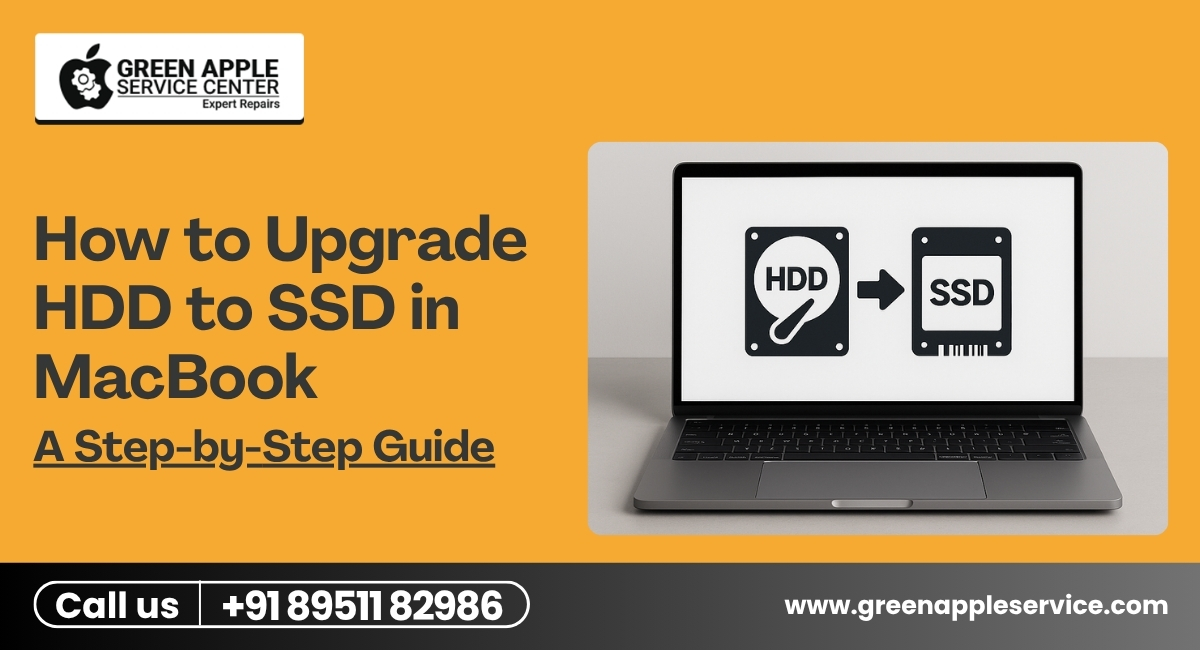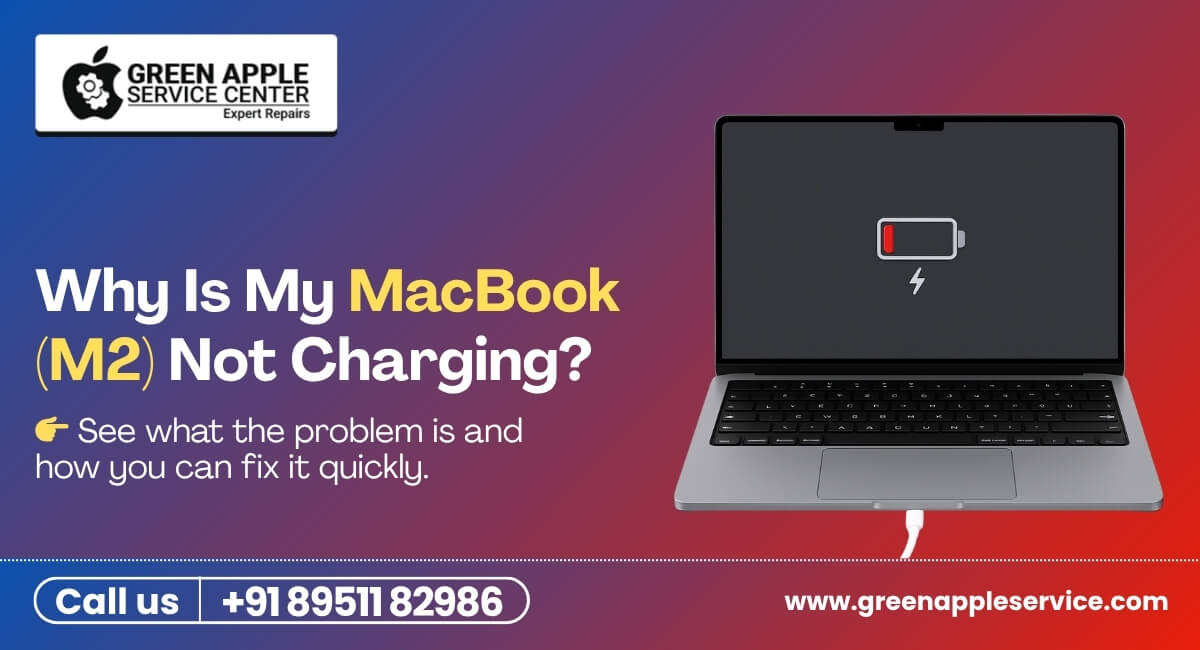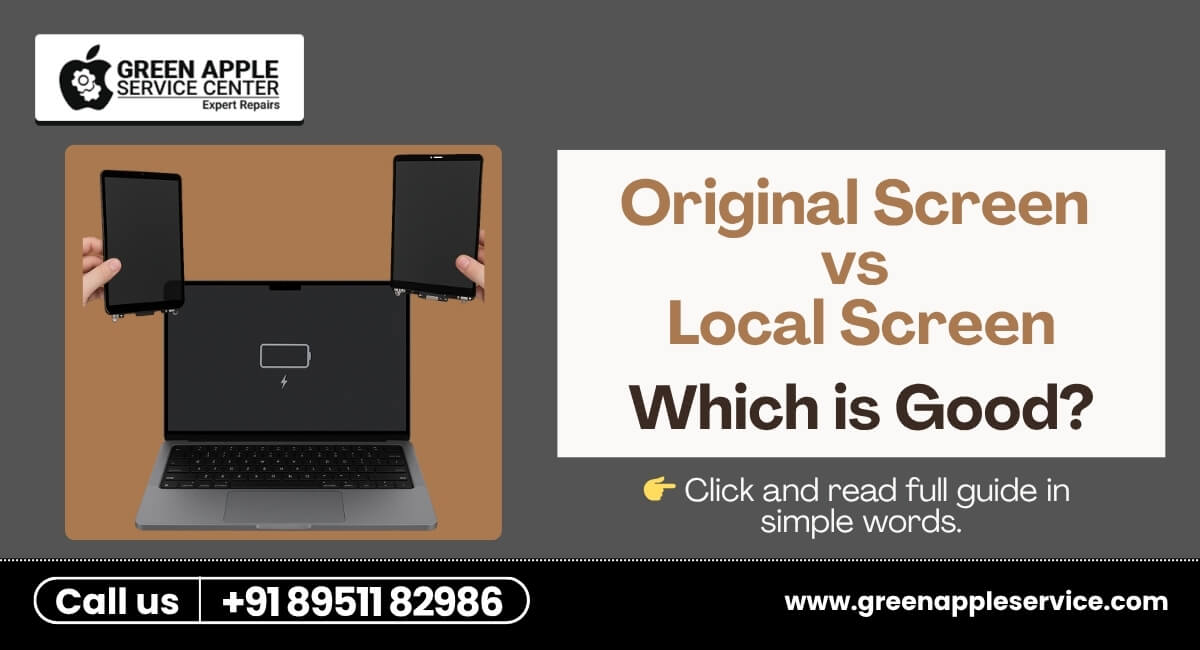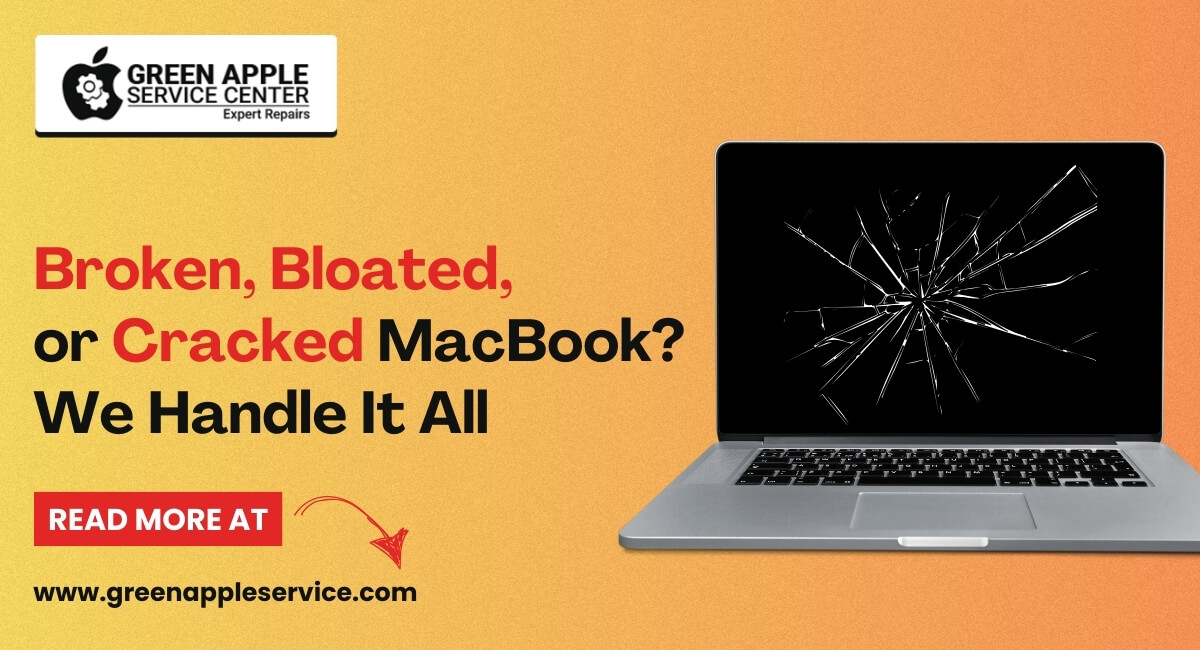The Impact of iOS 15 on iPhone User Experience

Apple’s iOS 15, the latest version of the mobile operating system for iPhones, was released in September 2021, and it brought a host of new features and improvements to the iPhone user experience. In this blog post, we’ll take a look at some of the key changes that iOS 15 has brought and how they impact the user experience.
FaceTime Enhancements
With the rise of remote work and social distancing, FaceTime has become an increasingly important tool for staying connected with friends, family, and colleagues. iOS 15 has introduced a number of enhancements to FaceTime that make it even more useful.
For starters, FaceTime now supports Spatial Audio, which gives the impression of sound coming from the direction that a person is on the screen, making conversations feel more natural and immersive. There is also a new Grid View, which allows you to see all the participants in a call at once, making it easier to keep track of who’s talking. Additionally, FaceTime now has a new Portrait mode that blurs the background and keeps the focus on the caller’s face.
Focus Modes
One of the biggest changes in iOS 15 is the introduction of Focus modes, which allow you to create custom modes that filter out distractions and only show you the notifications that are relevant to your current activity. For example, you could create a “Work” mode that only shows you work-related notifications and mutes all others, or a “Sleep” mode that turns off all notifications except for alarms.
The great thing about Focus modes is that they’re customizable, so you can create as many or as few modes as you need. You can also set them to activate automatically based on your location or time of day, making it easy to switch between modes without having to manually enable them.
Live Text
Another exciting feature in iOS 15 is Live Text, which allows you to select and interact with text in photos. For example, if you take a photo of a restaurant menu, you can use Live Text to select the text and get more information about the dishes or even translate the text into another language.
Live Text is a game-changer for anyone who frequently takes photos of text and wants to be able to interact with it. It’s also great for those who want to save time and avoid manually typing out information.
Apple Maps Updates
Apple Maps has received a major overhaul in iOS 15, with new features and improvements that make it more useful and accurate than ever before. For starters, there is a new 3D view that gives you a more realistic representation of the terrain and buildings in an area. There are also new driving features, such as lane guidance and road details, that make it easier to navigate on the road.
Additionally, Apple Maps now has a new transit feature that shows you nearby transit stations and real-time transit information, making it easier to plan your journey. There are also new guides that provide curated recommendations for places to eat, shop, and explore in a given area.
iCloud+
iOS 15 also introduces iCloud+, a new subscription service that provides additional privacy and security features for your iCloud account. For example, iCloud+ includes Private Relay, which encrypts your internet traffic and hides your IP address, making it harder for advertisers and others to track your online activity.
iCloud+ also includes Hide My Email, which allows you to create unique, disposable email addresses that can be used to sign up for services and protect your personal email address from spam and other unwanted messages.
Conclusion
iOS 15 is a significant update that brings a number of new features and improvements to the iPhone user experience. From the enhanced FaceTime experience to the new Focus modes, Live Text, and Apple Maps updates, there’s something for everyone in this release.