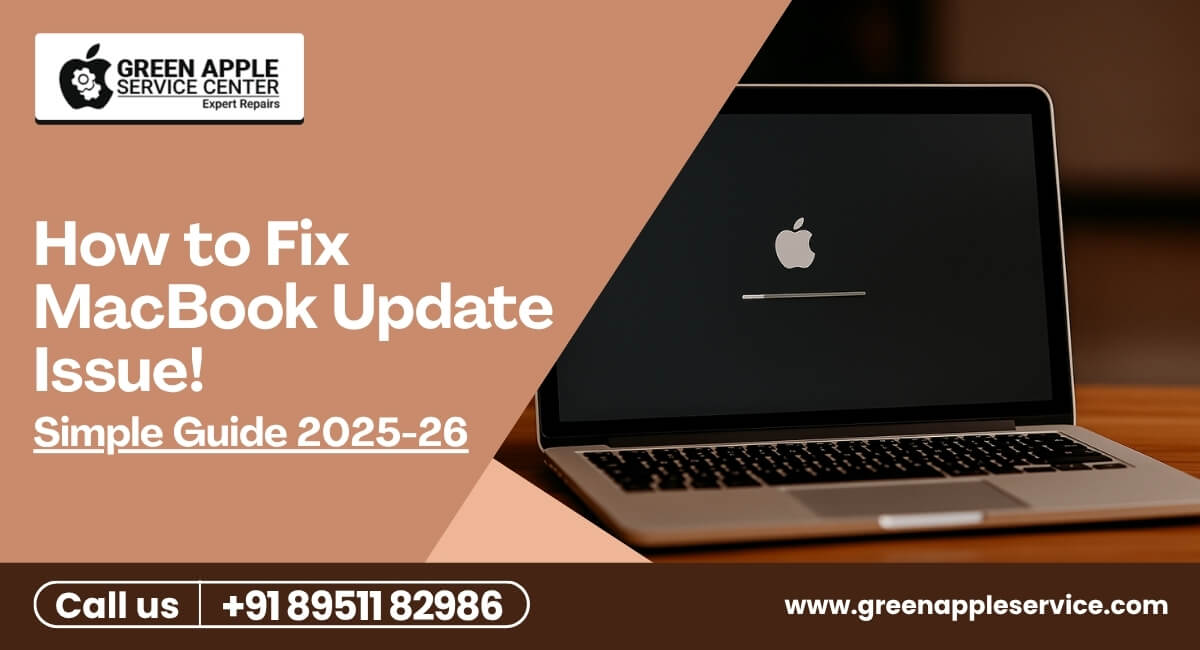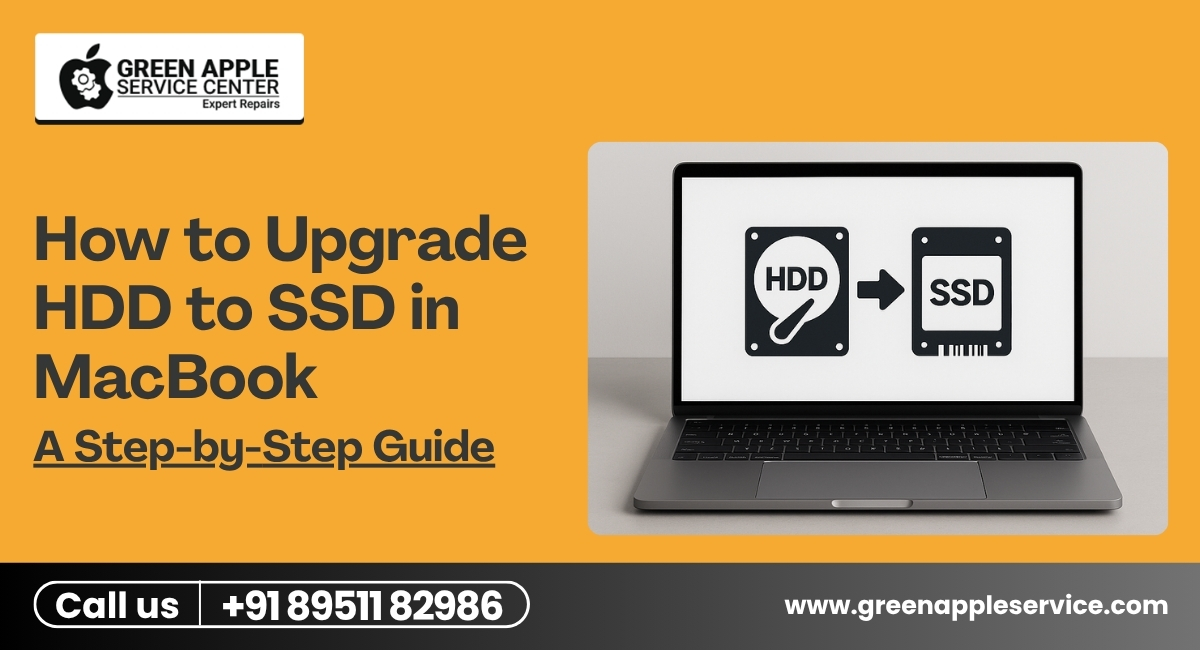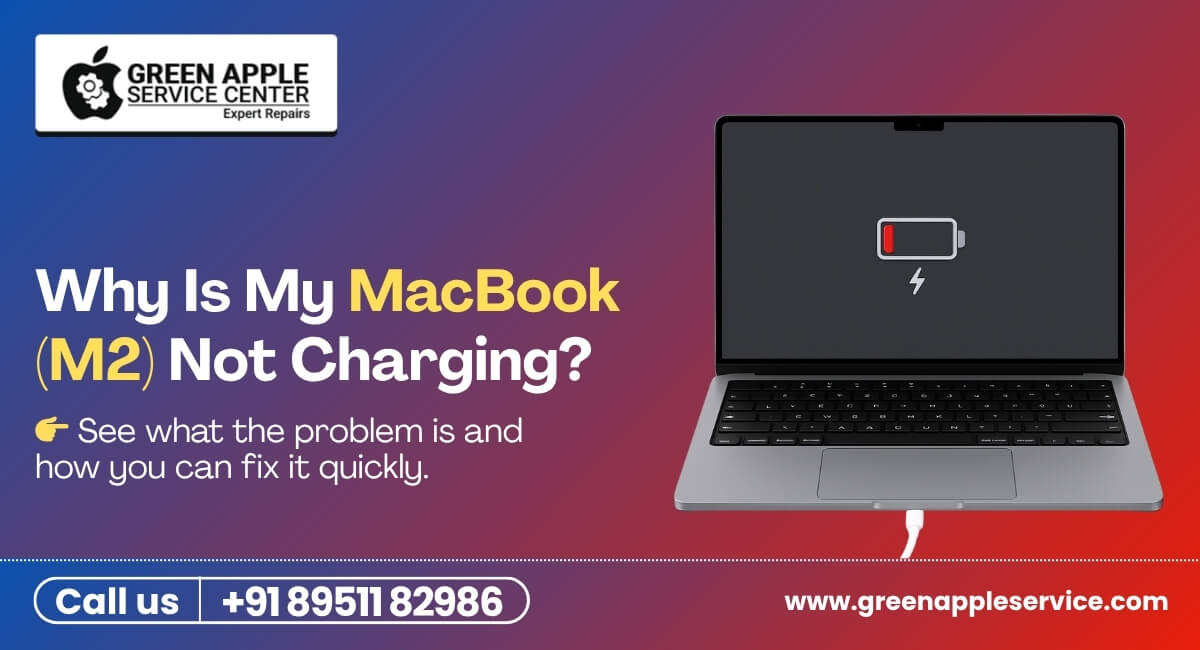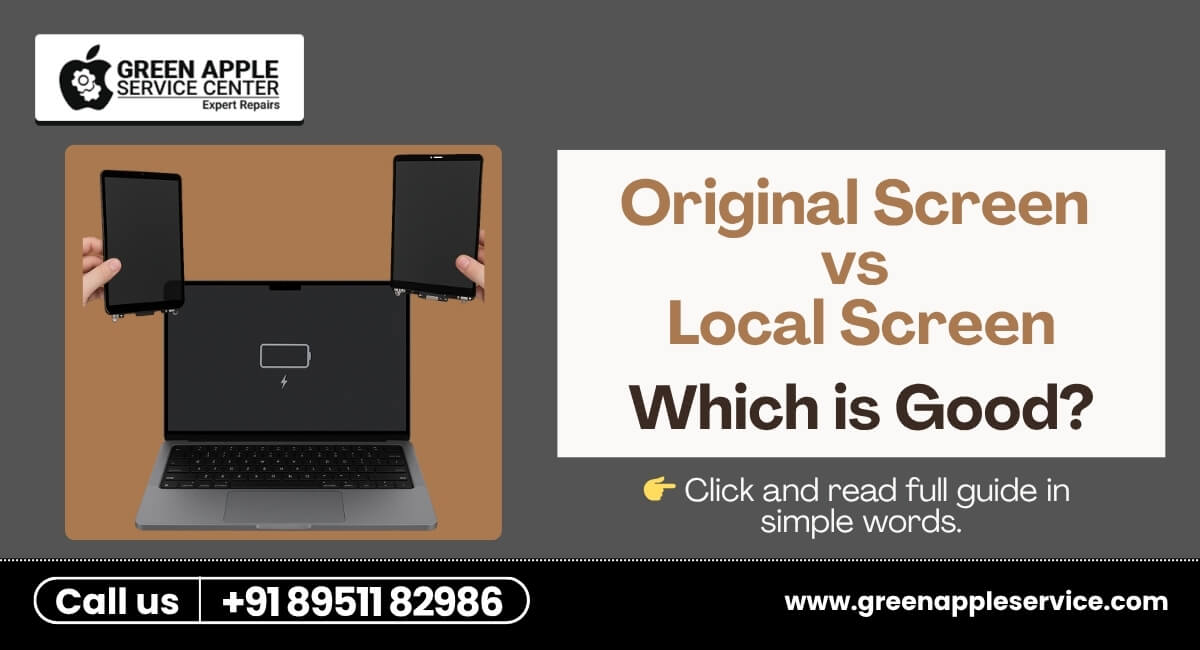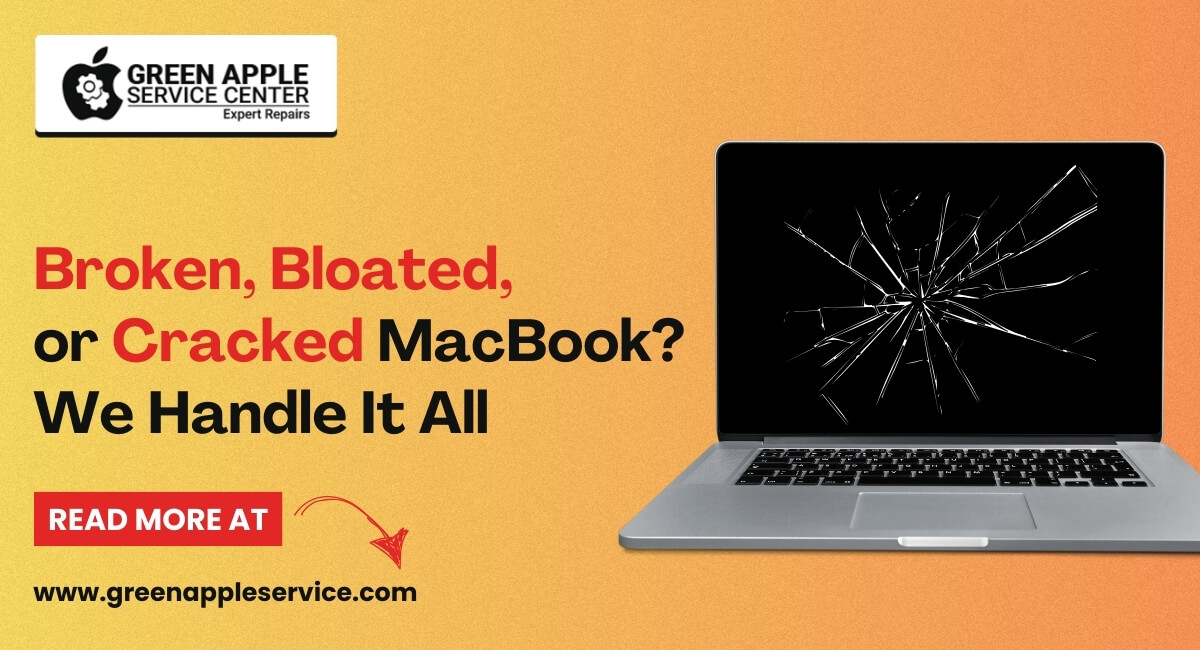Try these 7 Safari features that every iPhone user should know!

Apple has recently announced that the number of active iPhone users has reached an incredible two billion worldwide. With each of those iPhones, whether you love it or hate it, they come pre-installed with Safari as the default browser. This means that, unless you've opted for a different browser, you've been using Safari on your iPhone for over 15 years. However, many users are unaware of the extensive range of features that Safari offers. In this article, we'll highlight some of the key features that every Safari user should be aware of.
1. Moving the URL/Address Bar
One of the great features of Safari is the ability to move the URL or address bar to the bottom of the screen. This is particularly useful for people who use their iPhone with one hand. To move the URL bar, open Safari and navigate to any website. Next, tap and hold the address bar until it becomes draggable. Finally, drag the bar to the bottom of the screen and release.
2. Add any Website to your Home Screen
Another useful feature of Safari is the ability to add any website to your home screen. This is great for websites that you visit frequently, as it allows you to access them quickly without having to navigate through Safari. To add a website to your home screen, open Safari and navigate to the website. Next, tap the share button (the box with an arrow pointing upward) at the bottom of the screen. Finally, tap "Add to Home Screen" and give the icon a name.
3. Search Bar For Your Tabs
If you're someone who frequently has multiple tabs open in Safari, you may find it difficult to find the one you're looking for. Fortunately, Safari has a search bar that allows you to quickly search through your open tabs. To access the search bar, tap the tabs button (the two squares) at the bottom of the screen, then swipe down to reveal the search bar.
4. Closing Tabs Based On Time
Another great feature of Safari is the ability to automatically close tabs after a certain amount of time. This is useful for people who tend to accumulate a lot of tabs over time, as it helps keep your browser running smoothly. To set this up, go to Settings > Safari and scroll down to the "Tabs" section. Here, you can choose to close tabs after one day, one week, or one month.
5. Customize Your Safari Start Page
Safari's start page is the page that appears when you first open the browser. It typically displays your favorite websites, a search bar, and other information. However, you can customize this page to better suit your needs. To do this, open Safari and navigate to a website that you want to add to your start page. Next, tap the share button and then tap " Add to Start Page." Finally, drag the icon to where you want it to appear on the start page.
6. Reader Mode
Safari's reader mode is a great feature for people who want to read articles without all the distractions of the website. When you activate reader mode, Safari will strip away all the ads, menus, and other elements of the website, leaving only the text and images. To activate reader mode, tap the reader icon (the lines inside a circle) at the top left of the screen when you're on a website.
7. AutoFill
Safari's AutoFill feature is a great way to save time when filling out forms on websites. When you enable AutoFill, Safari will remember your name, email address, phone number, and other information, and automatically fill it in for you when you come across a form. To enable AutoFill, go to Settings > Safari > AutoFill and turn on the toggles for the information you want Safari to remember.
Conclusion
In conclusion, Safari is a feature-rich browser that every iPhone user should be taking advantage of. From moving the URL bar to the bottom of the screen for easier one-handed use, to customizing your start page, Safari offers a range of options to make browsing more efficient and personalized. With the ability to add websites to your home screen, search through your open tabs, and activate reader mode, Safari provides a user-friendly experience. And with AutoFill, filling out forms on websites has never been easier. So if you're an iPhone user who hasn't explored all that Safari has to offer, it's worth taking the time to do so.