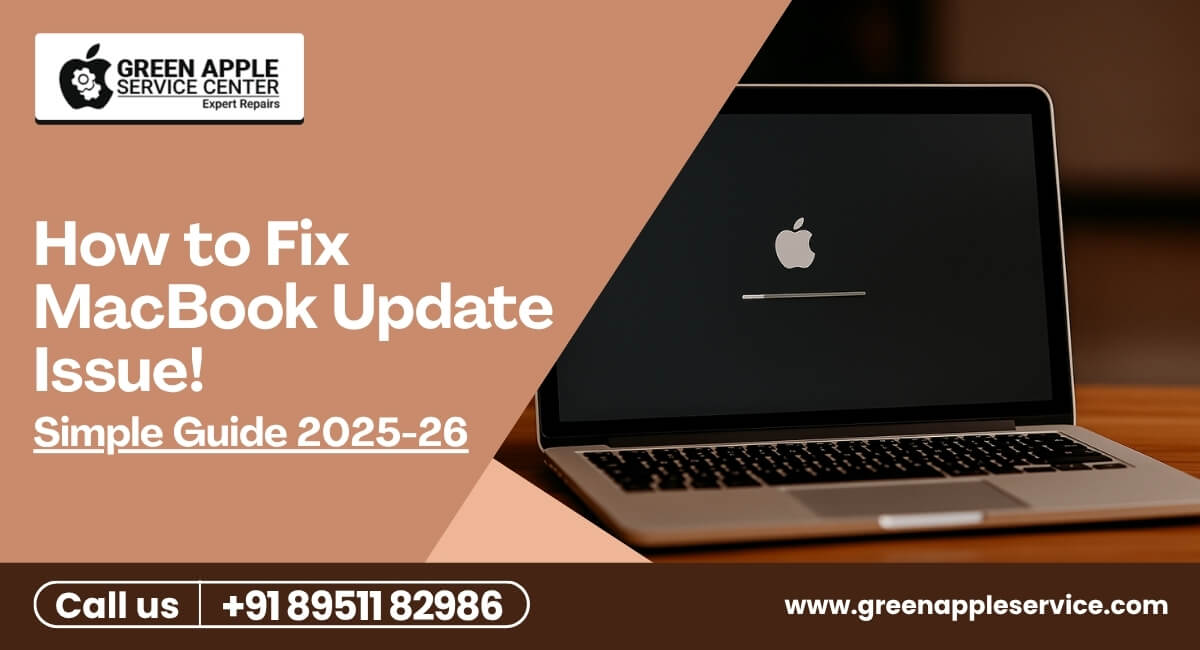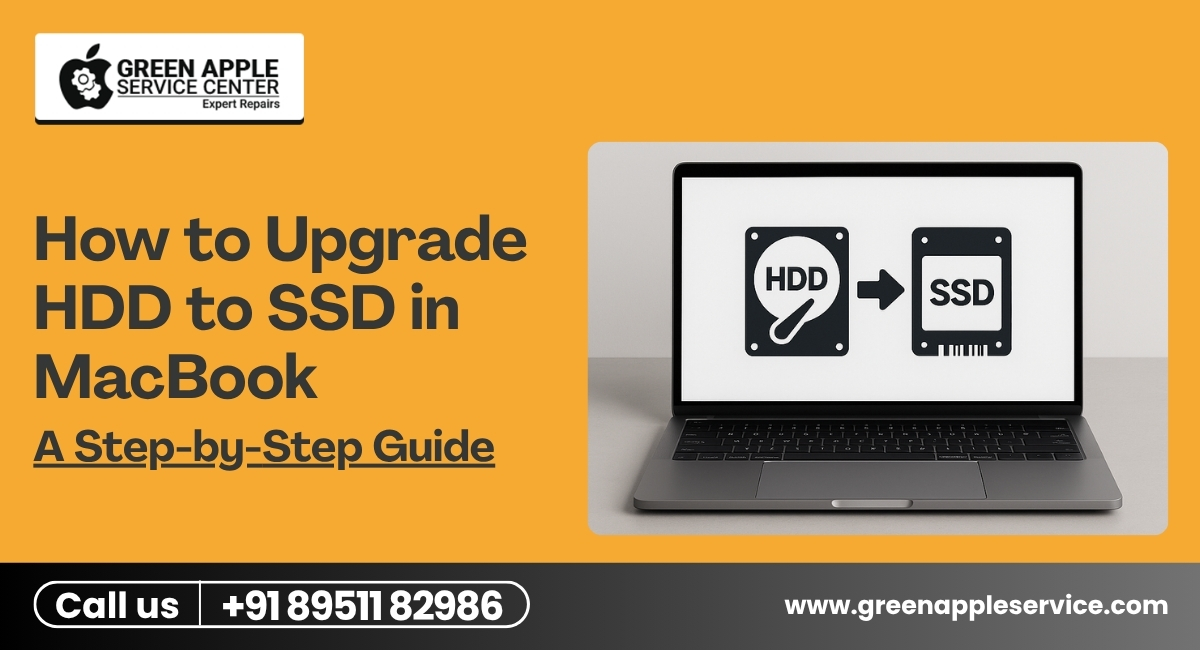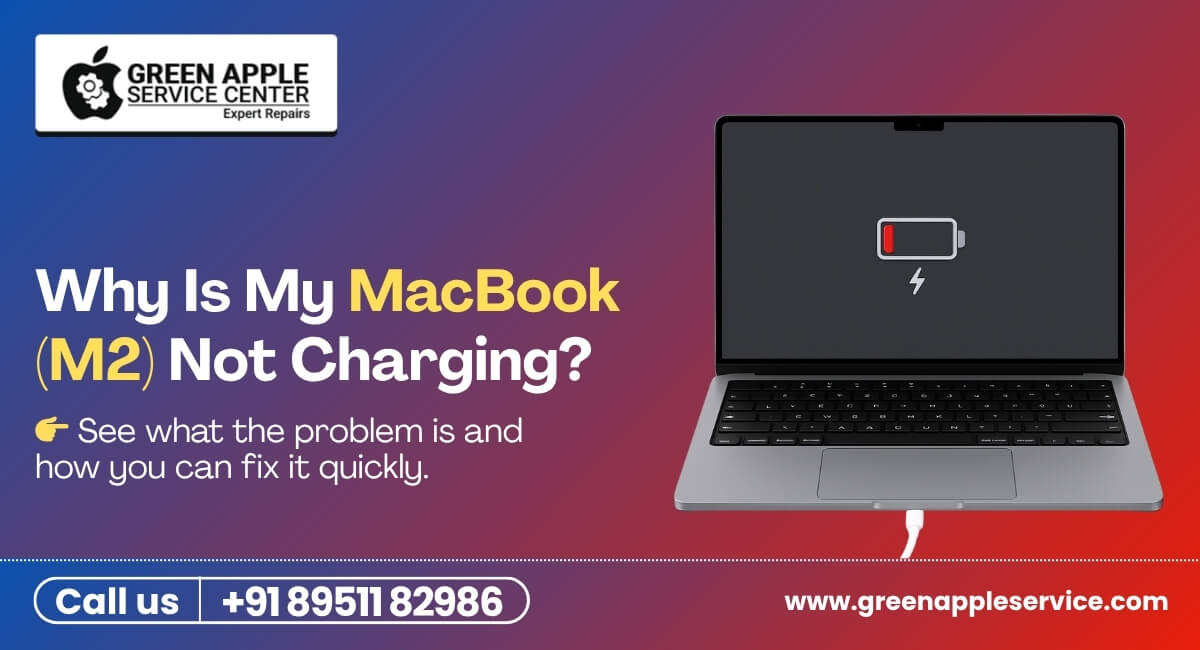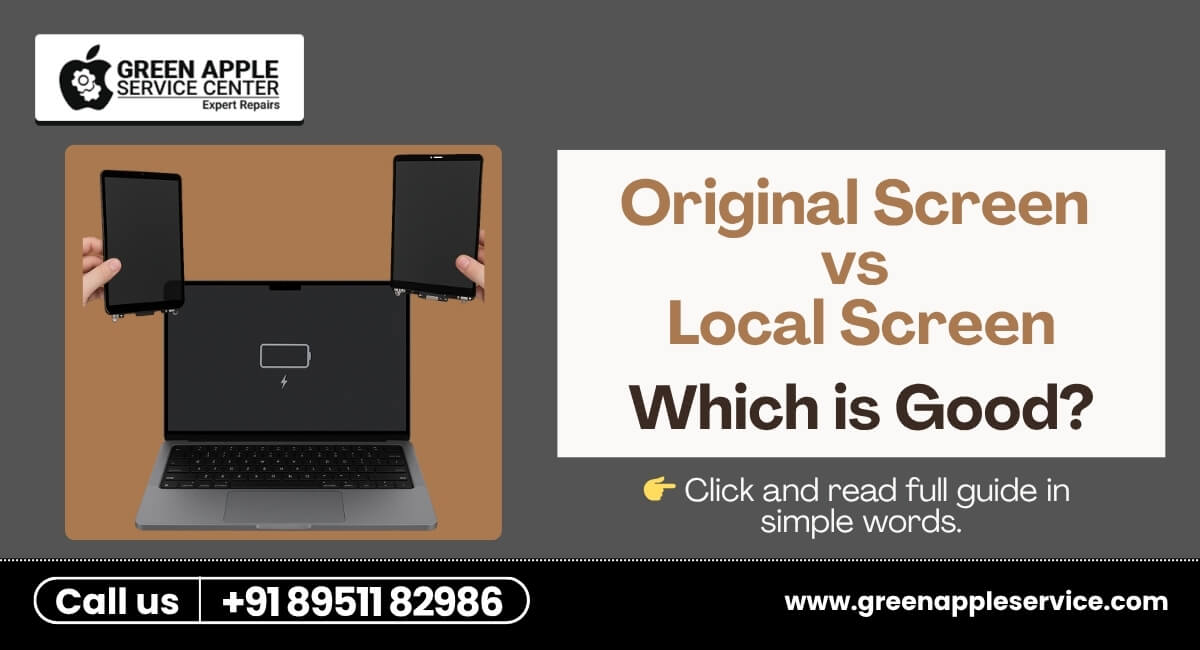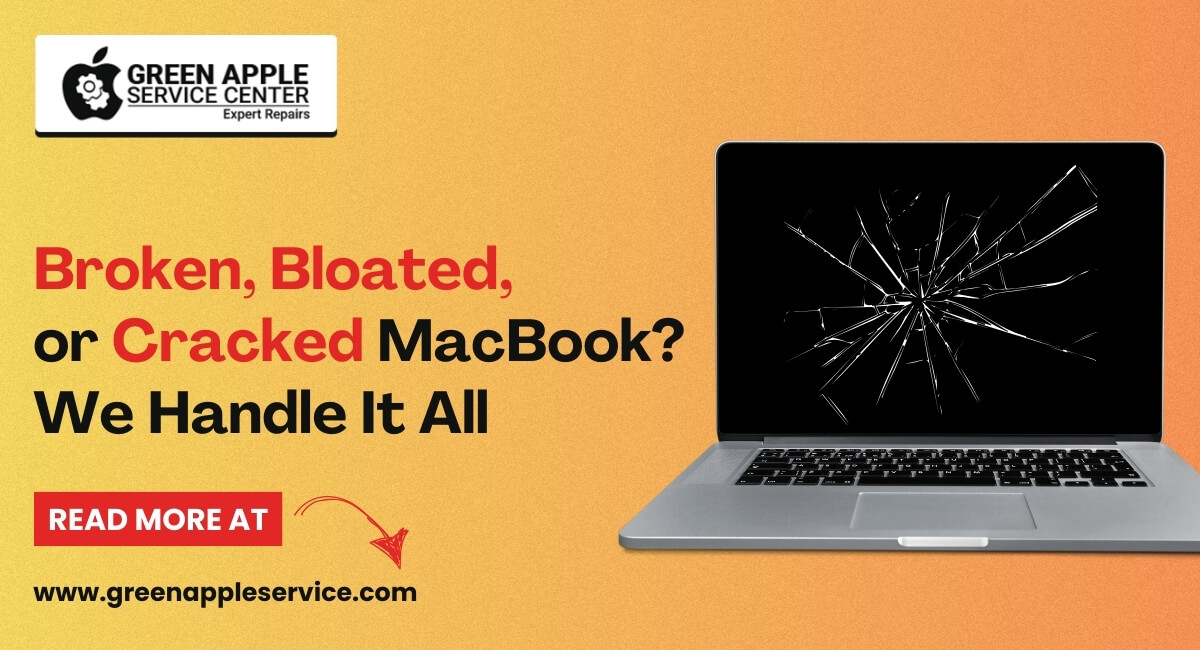5 reasons why MacBook maintenance is important
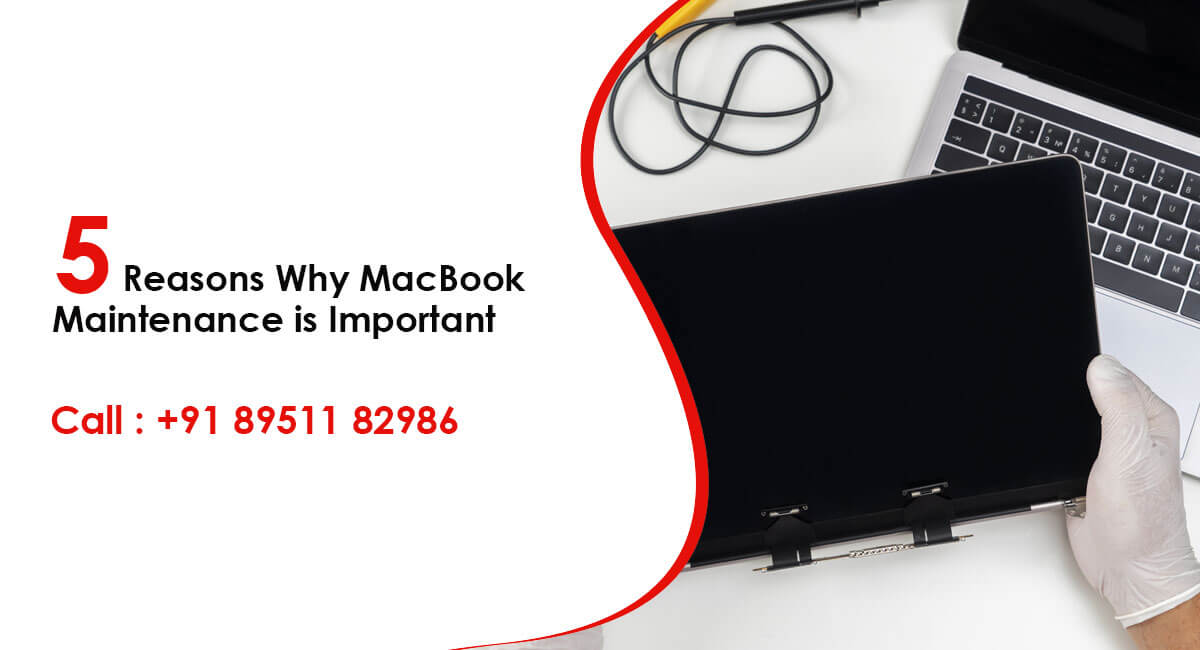
Macs are notoriously trouble-free and easy to maintain, but that doesn’t mean you should ignore system maintenance entirely or else you might take it to MacBook service centre in Bangalore. Here are four simple Mac maintenance tips to help keep your Mac in tip-top shape and running at its best.
1. Run Disk Utility
Running Disk Utility every month or two is a good idea for two reasons: repairing permissions and verifying and repairing the hard drive. Disk Utility is included on all Macs and found in the /Applications/Utility folder; the two necessary procedures will be under the “First Aid” tab and can be run one after another.
2. Keep your Mac Software Updated
Keeping your Mac software up to date is vital. Periodically run Software Update from the Apple menu, and periodically check the Mac App Store for updates of your apps there. Updates can come in the form of general bug fixes, feature enhancements, and security fixes, and it’s so easy to do there is no excuse not to.
Software Update will check for updates once a week by default, but the Mac App Store has to be manually checked for updates in OS X Lion. With OS X Mountain Lion and newer Software Update moves to the Mac App Store, this process will be automated for modern OS X users, including El Capitan, Yosemite, and Mavericks.
3. Clean Off the Desktop
Believe it or not, having many files on the desktop will slow down a Mac. The slowdown is less noticeable on the newest and beefiest Macs, but it still happens. Each file and its icon preview take up RAM and resources, and the less RAM you have, the more you’ll notice the sluggishness resulting from a cluttered desktop. The best solution is to get in the habit of filing things off the desktop and into appropriate folders, but if you can’t be bothered to do that, grab all files and move them into a single directory and deal with them later.
If you can’t remember to do it yourself, some apps will automatically clean it for you by moving files and folders to a designated place at a regular interval. If you are unable to do it, get it done from MacBook repair centre in Bangalore.
4. Regularly Back Up the Mac
Performing regular backups is essential for Mac maintenance. Not only will you be able to recover from potential disasters quickly, but keeping your files backed up is just good practice. By far, the simplest backup solution for Macs is Time Machine. You’ll need an external hard drive, but once you set up Time Machine, the rest is very simple, and automatic backups occur without any effort.
If you haven’t set up Time Machine yet, you need to do so. Get a large and cheap external hard drive and then configure Time Machine through System Preferences, it’s extremely easy, and if you ever need to recover from a backup, you’ll be very thankful you have one.
You should also get in the habit of backing up manually right before performing system software updates; it’s rare, but things can go wrong, and it’s best to be prepared.
Do you have any other maintenance tricks that you use for your Mac? MacBook screen replacement in Bangalore can help you in the process.