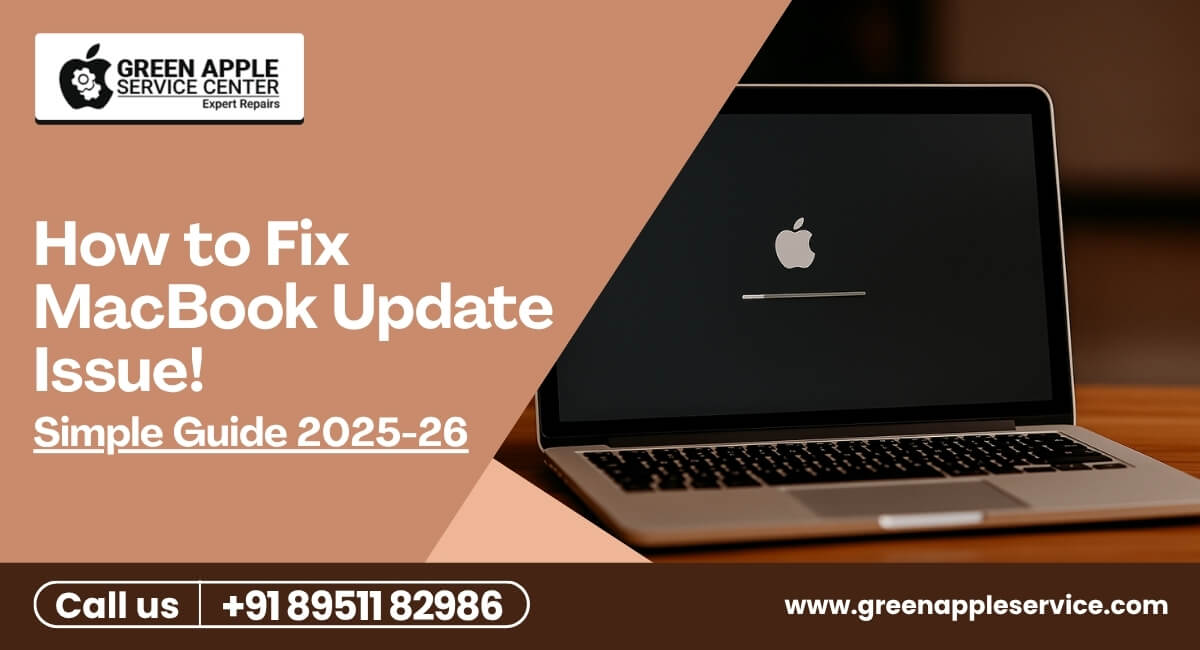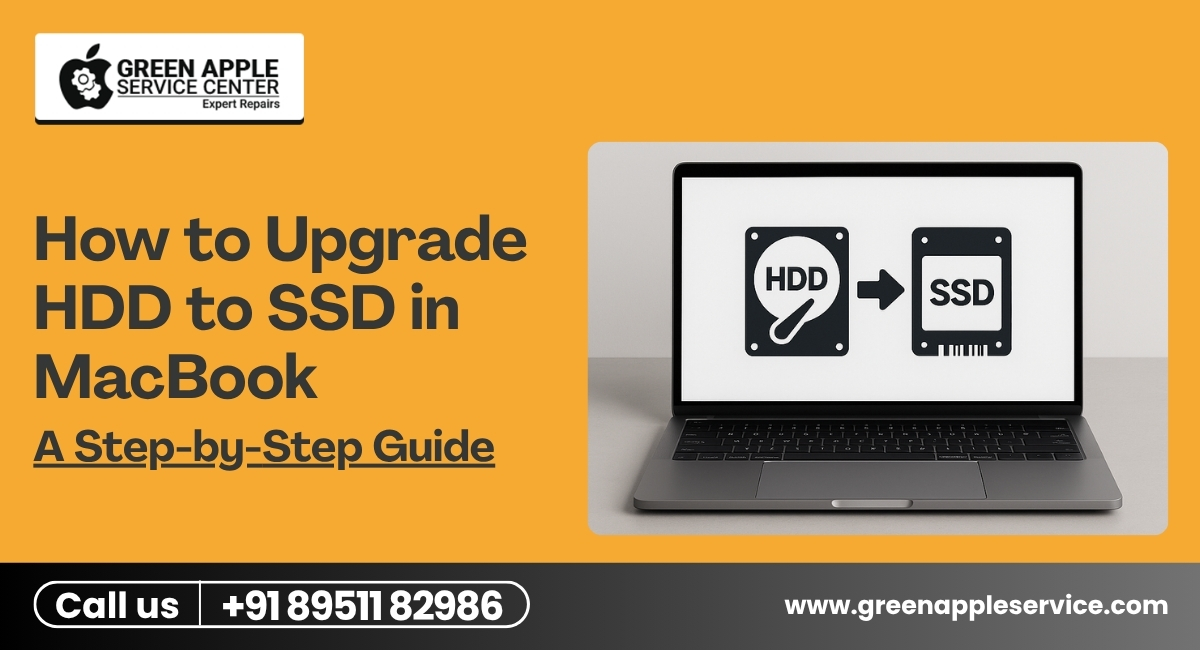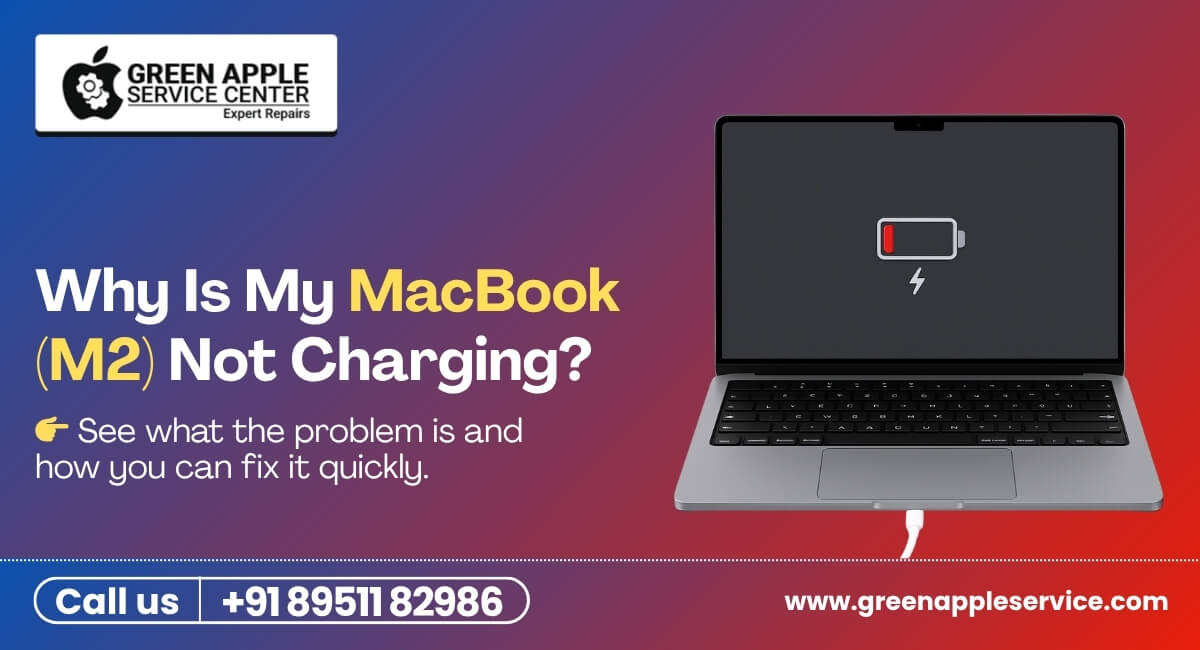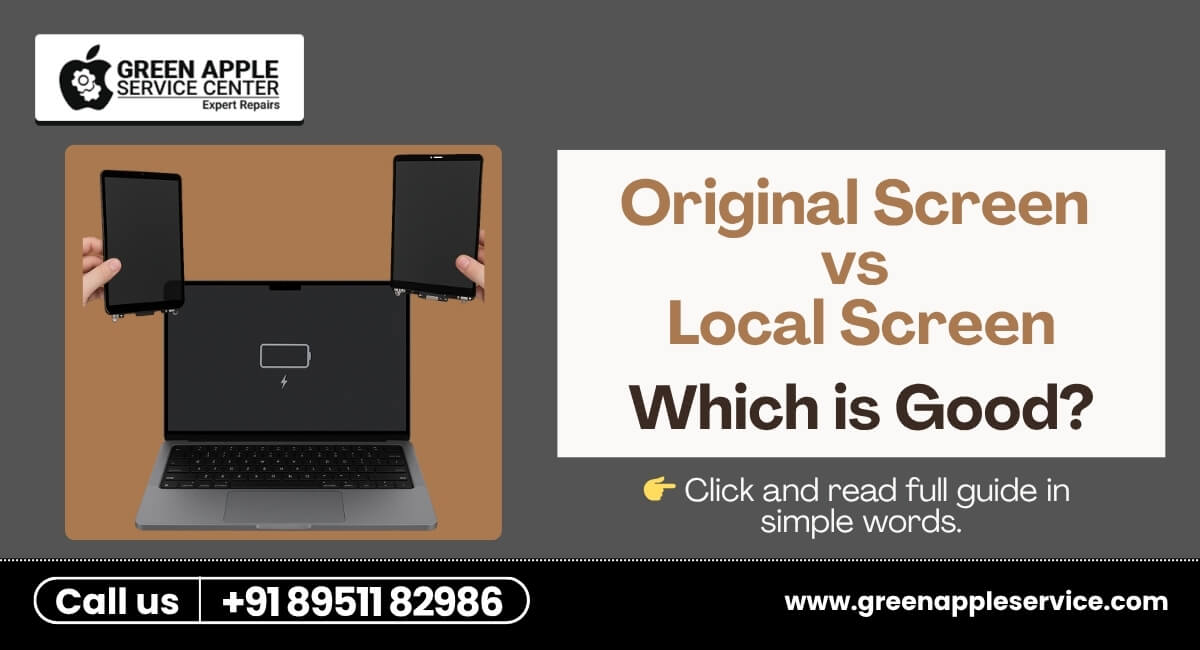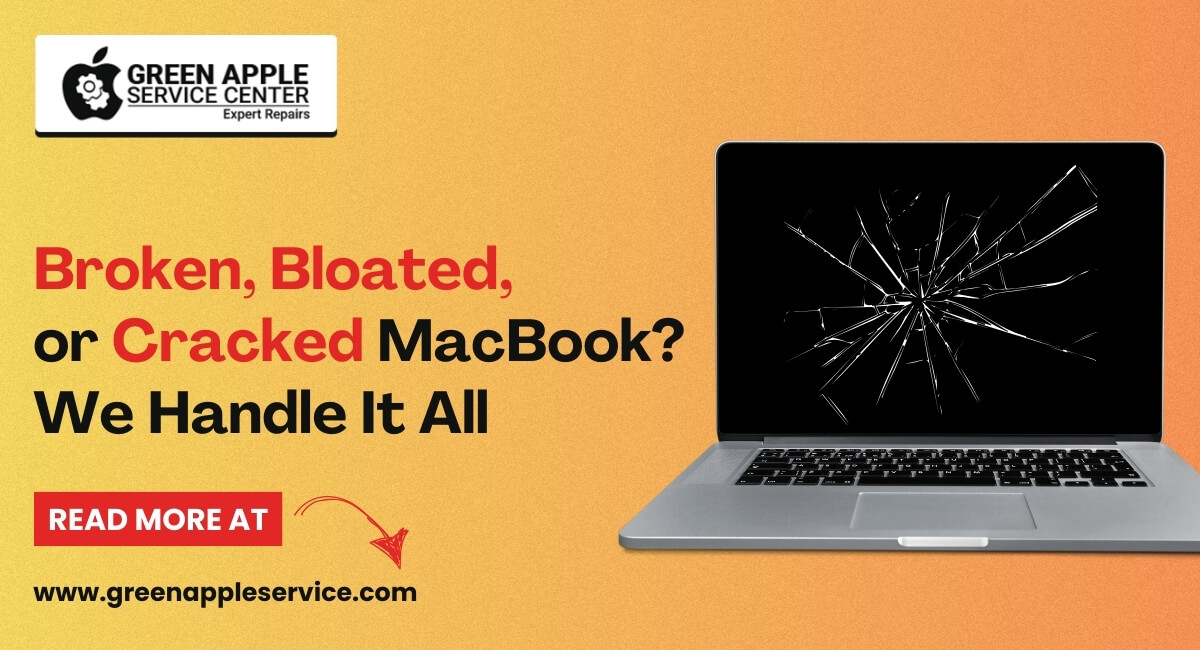How Often Should You Service Your MacBook for Better Performance?

Table of content
1.Introduction
2.Why Servicing Your MacBook is Important
3.How Often Should You Service Your MacBook
4.Signs That Your MacBook Needs Servicing
5.What Happens If You Skip Servicing
6.Looking for MacBook Service in Bangalore?
7.Conclusion
8.FAQs
Introduction
MacBook is like a daily partner. Whether you use it for office work, editing videos, attending online classes, or watching movies, it becomes part of your routine. But like any machine, it also needs some care to work smoothly. The truth is that many people forget that MacBook maintenance is important. If you ignore it for too long, it may slow down, overheat, or even stop working when you need it most.
In this blog, we'll talk about how often I should service my MacBook, the importance of regular servicing, how to know if something is wrong, and where to get help—especially if you live in Bangalore or nearby areas.
Why Servicing Your MacBook is Important?
Think about your MacBook like a car. If you drive daily but never check the engine, tires, or oil, you're just waiting for a problem. Same with your Mac.
Over time, dust builds up inside. The battery becomes weaker. Fans make more noise. Apps take longer to open. These may seem like small issues, but they add up.
Regular MacBook service can:
✔️ Improve MacBook performance
✔️ Extend the life of your laptop
✔️ Prevent sudden breakdowns
✔️ Help you save money in the long run
A simple MacBook cleaning service—removing dust, checking battery health, updating the system—can make your device feel new.
👉 Also read: How to Boost Your Mac's Performance – 6 Simple Tips
How Often Should You Service Your MacBook?
Not every MacBook user is the same. Some use it all day with heavy software, while others only open it for light browsing. So, MacBook maintenance needs can change depending on how you use it. On average, it's a good idea to service it once every 6 to 12 months.
Let's break it down.
1.Heavy Use (Every 6 Months)
If you:
Use your MacBook for more than 7–8 hours daily
✔️ Run heavy tools like video editing software, Photoshop, and Final Cut Pro
✔️ Use it for music production, gaming, or coding
You're a heavy user. In this case, using a MacBook service every 6 months is best. This will help manage heat, remove dust from the inside, and ensure the battery and ports are working properly.
2.Moderate Use (Every 9 Months)
If you:
✔️ Use your MacBook for school, office, or browsing
✔️ Workaround 3 to 6 hours a day
✔️Don't use any high-performance software
Then, you are a moderate user. MacBook maintenance once every 9 months is enough for you to keep it running well and avoid future issues.
3.Light Use (Every 12 Months)
If your MacBook is:
✔️ Used occasionally, maybe just 1–2 hours daily
✔️ Mostly for checking emails, YouTube, or writing
Then, you fall in the light-use category. Here, a MacBook cleaning service once a year should be good. It will keep your system dust-free and help avoid long-term issues.
Signs That Your MacBook Needs Servicing
Not sure when it's time for a check-up? Your MacBook often gives you signs before it slows down completely.
Watch out for these:
✔️ Overheating: If your laptop gets hot even when not running heavy tasks, it may have dust buildup.
✔️ Fan Noise: Loud fans even while browsing or using Word? It means it's working too hard.
✔️ Slow Performance: Apps take time to open, or the system freezes often? It's time for a tune-up.
✔️ Battery Problems: The battery drains fast or doesn't charge properly.
✔️ System Crashes: Frequent shutdowns or the spinning beach ball are red flags.
These are classic signs that your MacBook needs servicing. Ignoring them can cause bigger and costlier issues later.
What Happens If You Skip Servicing?
Here's what may happen if you keep putting it off:
✔️ MacBook performance drops slowly over time.
✔️ Internal parts collect dust, leading to overheating.
✔️ Your battery wears out faster.
✔️ Apps crash often, or your system starts lagging.
✔️ It might stop turning on one day.
Skipping regular MacBook service can feel okay initially, but the damage builds quietly.
Looking for MacBook Service in Bangalore? Contact Green Apple Service Center
If you're looking for the best MacBook service centre in Bangalore or Kammanahalli, get in touch with us! At Green Apple Service Center, we offer doorstep pickup and drop across urban Bangalore. We use genuine, high-quality parts and provide reliable service at very affordable charges.
Whether you need a MacBook repair in Kammanahalli, battery replacement, screen fix, or full MacBook cleaning service, we've got your back.
👉 Also read: Looking for a MacBook Service Center in Bangalore? Contact GASC
Conclusion
Servicing your MacBook isn't something you should do only when something breaks. It's a habit, just like getting a health check-up. It saves time, money, and headaches. Whether you're a heavy user or just use it for browsing, it's important to understand how often I should service my MacBook and act on time.
Don't wait for a big issue to pop up. Keep an eye on the signs your MacBook needs servicing, and make regular MacBook maintenance a part of your tech routine. And if you're looking for a trusted MacBook service center in Bangalore, especially around Kammanahalli, Green Apple Service Center is a great place to start.