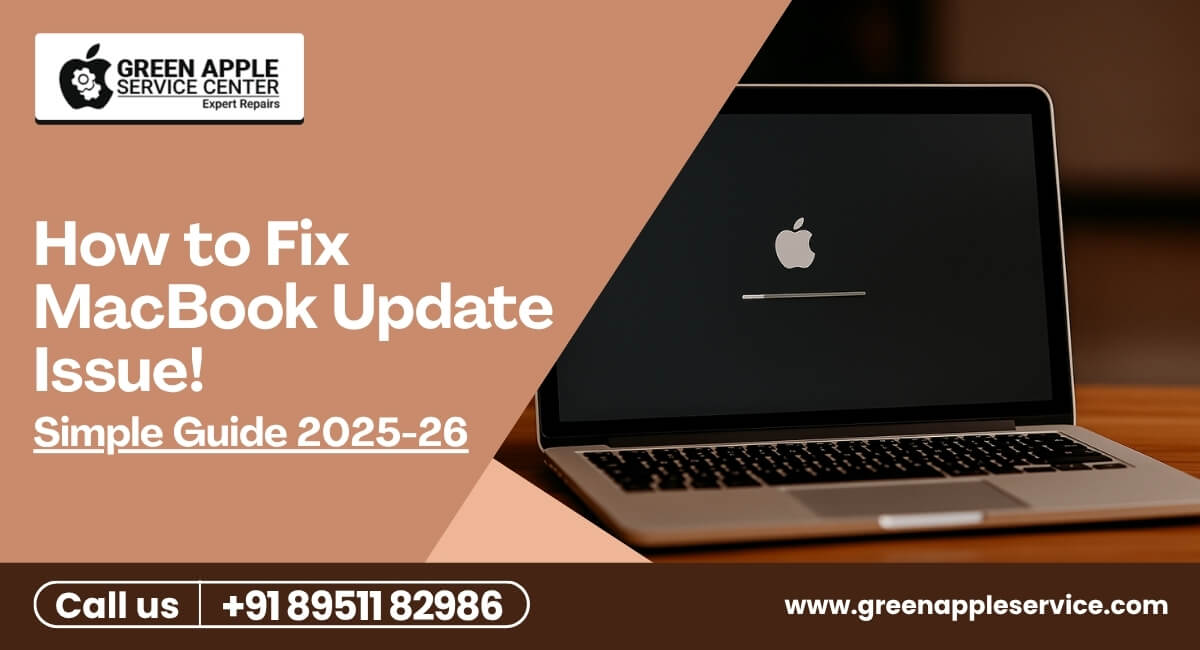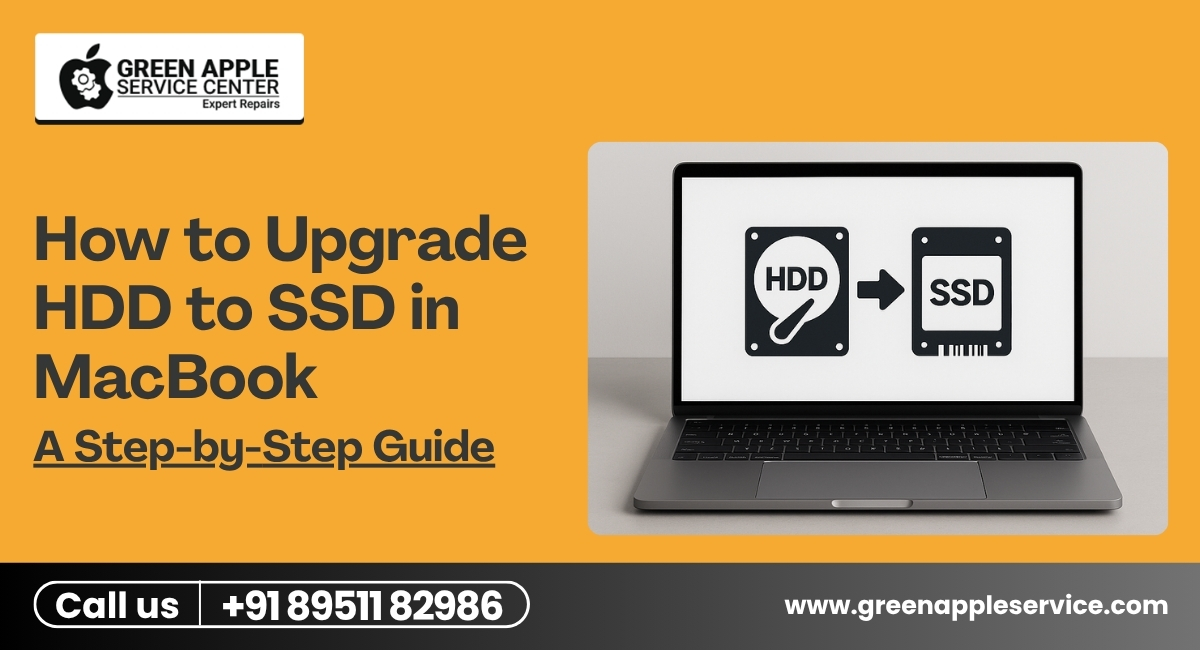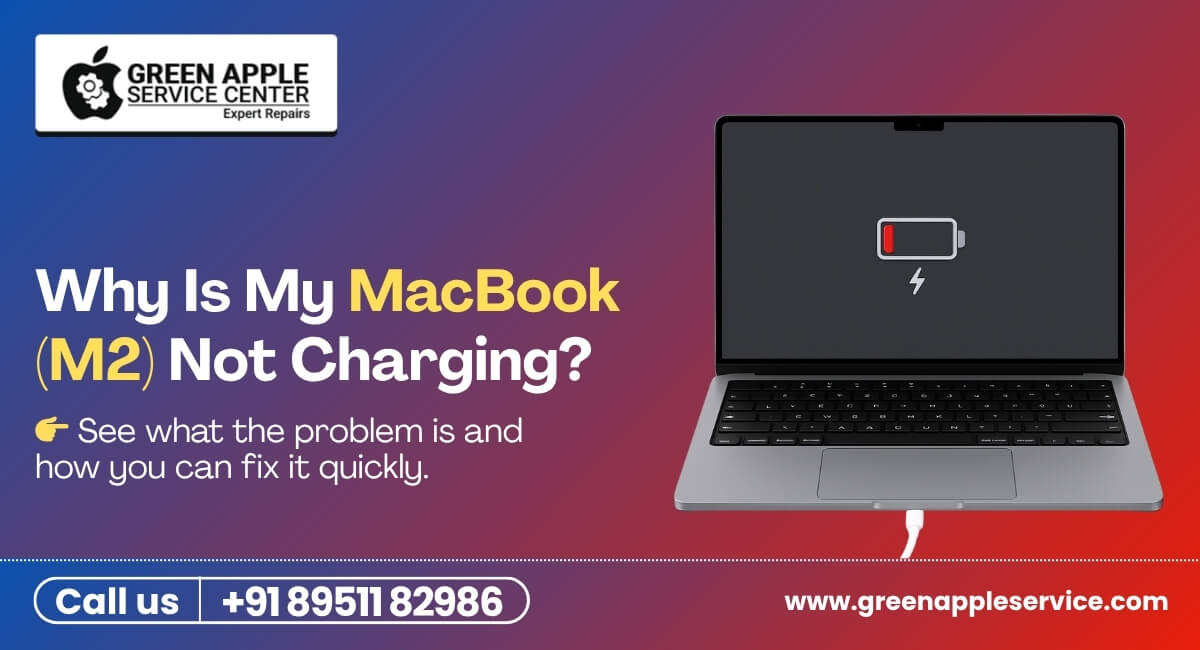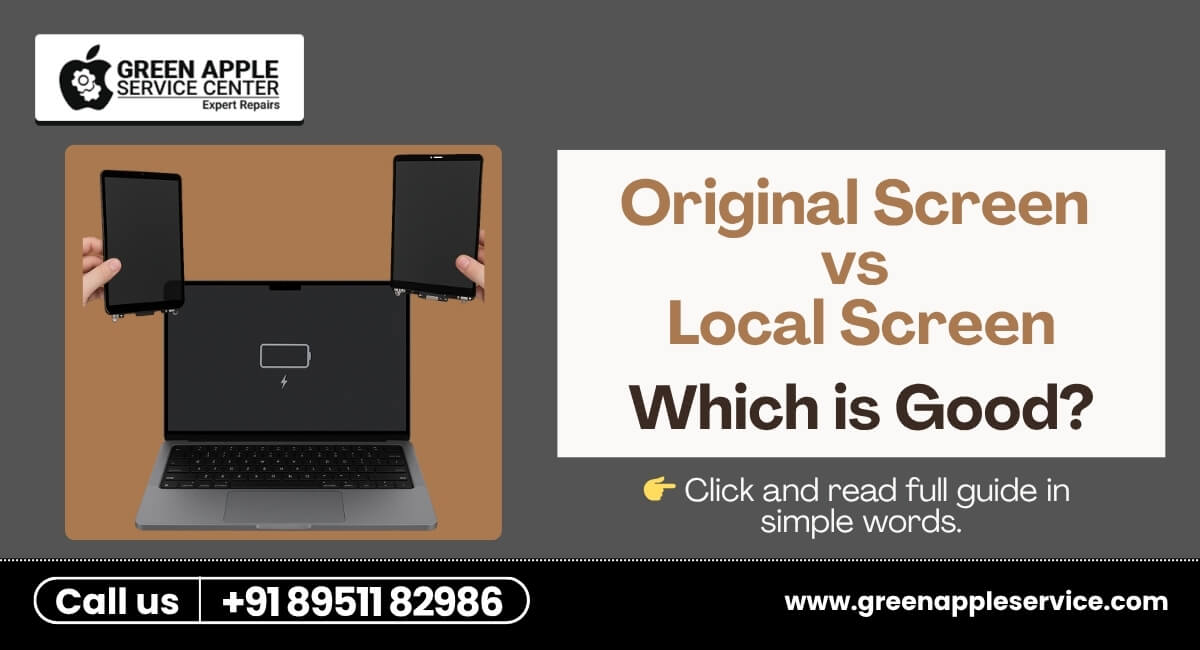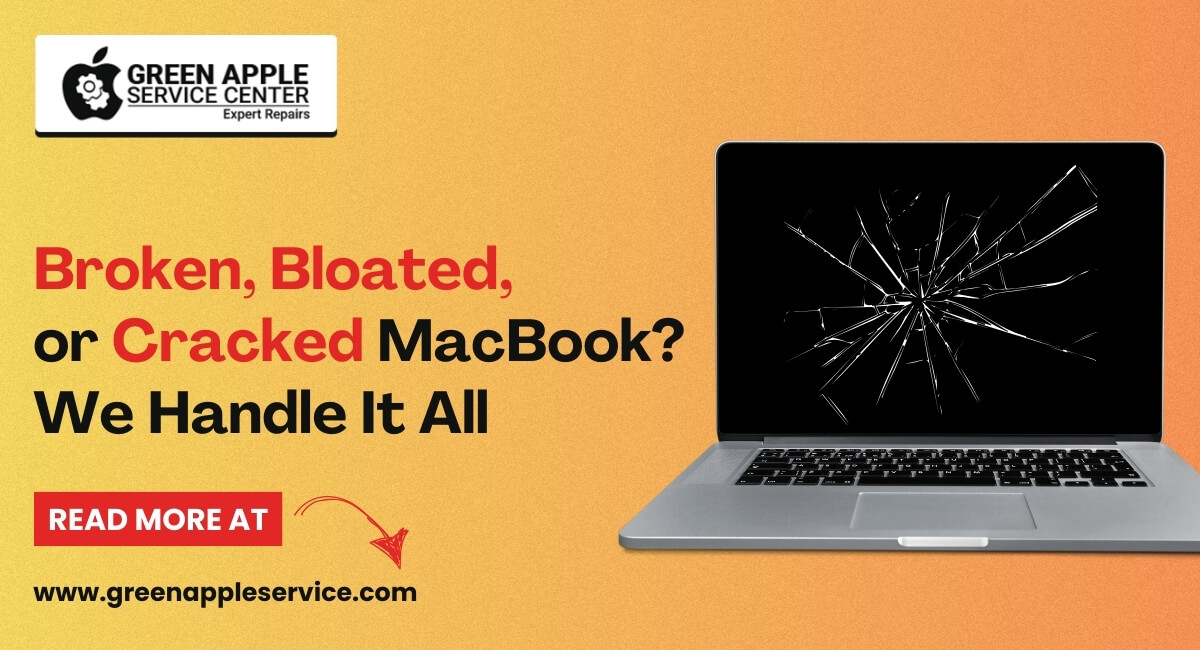Top Apps and Software for MacBook Users - 2023

One of the greatest benefits of owning an Apple computer is the extensive collection of exceptional Mac apps it provides access to. Regardless of your requirements, such as productivity, photo and video editing, or security suites, there are apps available for Mac users. You can get them from Apple’s own App Store or from third-party developer websites, and many of the best Mac apps are even free.
We’ll explore some of the top apps and software for MacBook users, including both free and paid options.
Google Chrome
While Safari is the default browser on a MacBook, many users prefer Google Chrome for its speed, simplicity, and compatibility with a wide range of websites and extensions. With Google Chrome, you can easily manage your bookmarks, open multiple tabs, and sync your data across multiple devices.
Download from: Google Chrome
Microsoft Office
Microsoft Office is a suite of productivity apps that includes Word, Excel, PowerPoint, and Outlook. Whether you need to write a report, create a budget, design a presentation, or manage your email, Microsoft Office has you covered. While Microsoft Office is a paid software, you can try it out for free with a one-month trial.
Download from: Microsoft Office
GIMP
GIMP (GNU Image Manipulation Program) is a free, open-source image editing software that is a great alternative to Adobe Photoshop. With GIMP, you can edit photos, create graphics, and design logos and banners. GIMP has a variety of tools and features to help you enhance your images, including layers, filters, and brushes.
Download from: GIMP
VLC Media Player
VLC Media Player is a free, open-source media player that supports a wide range of file formats and codecs. Whether you want to watch a movie, listen to music, or stream a podcast, VLC Media Player has you covered. VLC Media Player also has advanced features like subtitle support and the ability to adjust playback speed.
Download from: VLC Media Player
Evernote
Evernote is a note-taking app that helps you capture, organize, and share your ideas and information. With Evernote, you can create notes, checklists, and reminders, and attach files and web clippings. Evernote also has a powerful search function and integrates with other apps like Google Drive and Microsoft Outlook.
Download from: Evernote
Slack
Slack is a communication and collaboration tool that helps teams stay connected and organized. With Slack, you can chat with team members, share files, and manage projects and tasks. Slack also integrates with other apps like Google Drive and Trello, making it a powerful tool for team productivity.
Download from: Slack
1Password
1Password is a password manager that helps you create and store strong, unique passwords for all your online accounts. With 1Password, you only need to remember one master password to access all your other passwords. 1Password also has features like auto-fill and two-factor authentication to help you stay secure online.
Download from: 1Password
Zoom
Zoom is a video conferencing app that has become increasingly popular in recent years due to its ease of use and reliability. With Zoom, you can host virtual meetings, webinars, and training sessions, and share your screen and files with other participants. Zoom also has features like breakout rooms and virtual backgrounds to make your meetings more engaging.
Download from: Zoom
Dropbox
Dropbox is a cloud storage and file-sharing service that helps you access your files from anywhere and collaborate with others. With Dropbox, you can upload and sync your files across multiple devices, share files and folders with others, and collaborate on documents in real-time. Dropbox also integrates with other apps like Microsoft Office and Slack.
Download from: Dropbox
Pocket is a read-it-later app that helps you save articles, videos, and other content for later viewing. With Pocket, you can save content from your web browser or other apps like Twitter and Flipboard, and access your saved content from any device. Pocket also has features like tags and recommendations to help you discover new content.
Download from: Pocket
Conclusion
In conclusion, these are just a few examples of the top apps and software for MacBook users. Whether you need to stay organized, boost your productivity, or simply have fun, there are countless options to choose from. From Google Chrome and Microsoft Office to GIMP and VLC Media Player, these apps and software can help you get the most out of your MacBook. Remember to explore different options and find the ones that work best for your needs and preferences. With the right apps and software, your MacBook can become a powerful tool for both work and play.