iPhone Not Vibrating on Silent or Ring Mode? Here's The Real Fix

If you're unable to hear your iPhone's alert tone due to it being in your pocket or bag, a vibration can help inform you of an incoming call or text. It's important to ensure your iPhone is set to vibrate instead of ring in quiet places like libraries, to avoid disturbing others. While this problem, just like the other problems in an Apple device, can be fixed by the team of techies or the iPhone service center in Bangalore to iPhone and iPad repair services, but before you go to them, there are some of the steps that you can follow at home.
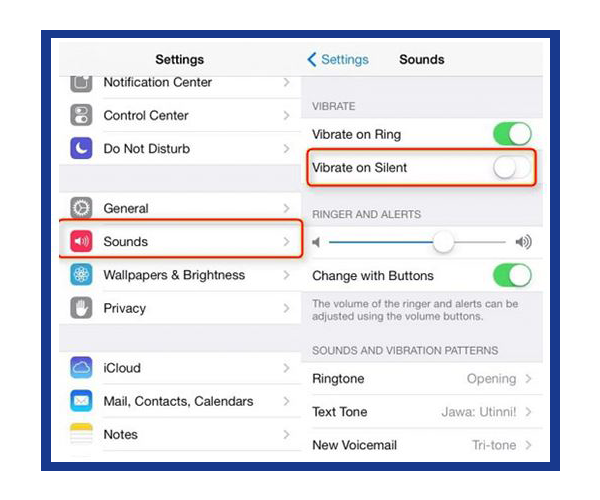
How to Fix Vibration Not Working on iPhone
In case your iPhone is not vibrating on either silent or ring mode, there are some troubleshooting steps you can try to resolve the issue:
1. Check if vibration is enabled
The first thing to do is to check if vibration is enabled on your iPhone. To do this, go to Settings > Sounds & Haptics and make sure the Vibrate on Ring and Vibrate on Silent options are turned on.
2. Turn off Do Not Disturb
If your iPhone is in Do Not Disturb mode, it will not vibrate when you receive calls or texts. To turn off Do Not Disturb, swipe up from the bottom of the screen to open the Control Center and tap on the moon icon to disable it.
3. Check the silent switch
The silent switch on the side of your iPhone can also affect the vibration feature. Make sure the switch is not set to silent mode, which will turn off vibration even if it's enabled in your settings.
4. Restart your iPhone
Restarting your iPhone can sometimes fix issues with the vibration feature. To do this, press and hold the power button until you see the "slide to power off" option. Slide to power off, wait a few seconds, then press and hold the power button again to turn your iPhone back on.
5. Reset all settings
If the above steps don't work, you can try resetting all settings on your iPhone. This will erase all your preferences and settings, but it won't delete any of your data. To do this, go to Settings > General > Reset > Reset All Settings.
6. Contact Apple Support
If none of these steps work, it's possible there's a hardware issue with your iPhone's vibration motor. In this case, it's best to contact Apple service center in Bangalore to get it repaired or replaced.

Source: apple.com
If you've tried all the troubleshooting steps to resolve the issue, and your iPhone still doesn't vibrate, it's possible that the problem is with the hardware, specifically the vibration motor. In such cases, it is recommended to take your device to an Apple Store or an iPhone repair in Bangalore for a thorough diagnosis and possible iPhone repair.
Fix my iPhone Vibration – How The Experts Can Help You?
Diagnosis:
When you take your iPhone to an apple service center in Kammanahalli, Bangalore for vibration issues, the repair expert will begin by conducting a thorough diagnosis. They will carefully inspect the vibration motor to determine the root cause of the problem, checking for any physical damage or other issues that may be preventing it from functioning correctly.
Replacement:
If the vibration motor is found to be damaged, the repair expert will replace it with a new one. They will take great care to remove the old motor and install the new one, ensuring that all connections are secure and correctly aligned.
Calibration:
After installing the new motor, the repair expert will calibrate it to ensure it is working correctly. They will test the vibration motor and adjust the settings as necessary to ensure it produces the correct amount of vibration.
Testing:
Once the repair is complete, the expert at iPhone service centre in Kammanahalli, Bangalore will thoroughly test your iPhone to ensure that the vibration is working correctly. They may also test other functions of your device to ensure everything is functioning correctly.
Return:
After testing, the repair expert at iPhone repair center in Bangalore will return your iPhone to you. They may provide you with a warranty on the repair, giving you peace of mind that you can return it if any further issues arise in the future.
Conclusion
It's essential to keep in mind that repairing your iPhone's vibration motor requires a delicate process. Therefore, it's strongly advised to seek the assistance of a professional iPhone repair in Bangalore instead of trying to fix the issue yourself. By doing so, you can be assured that your iPhone will be repaired correctly, and you won't cause additional damage to your device. Going to a repair expert will ensure the safety of your device, and you'll have the peace of mind that your iPhone will be functioning correctly.
Do you want to Repair your device?
In publishing and graphic design, Lorem ipsum is a placeholder text commonly used to demonstrate the visual form of a document or a typeface
Repair My Device






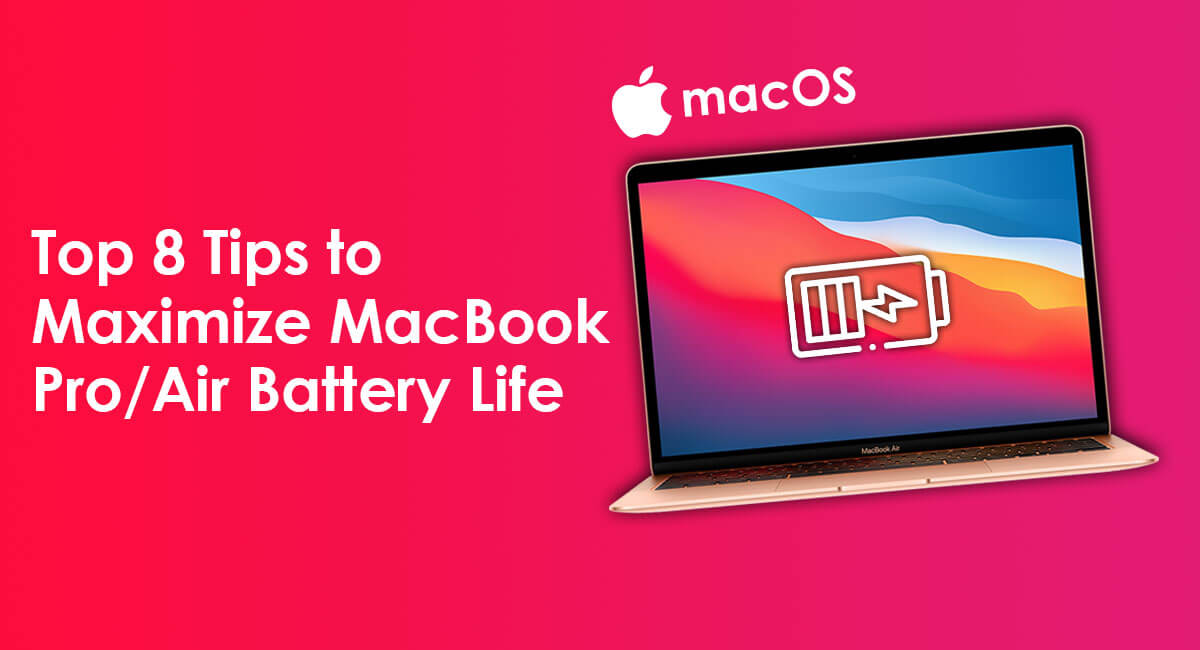


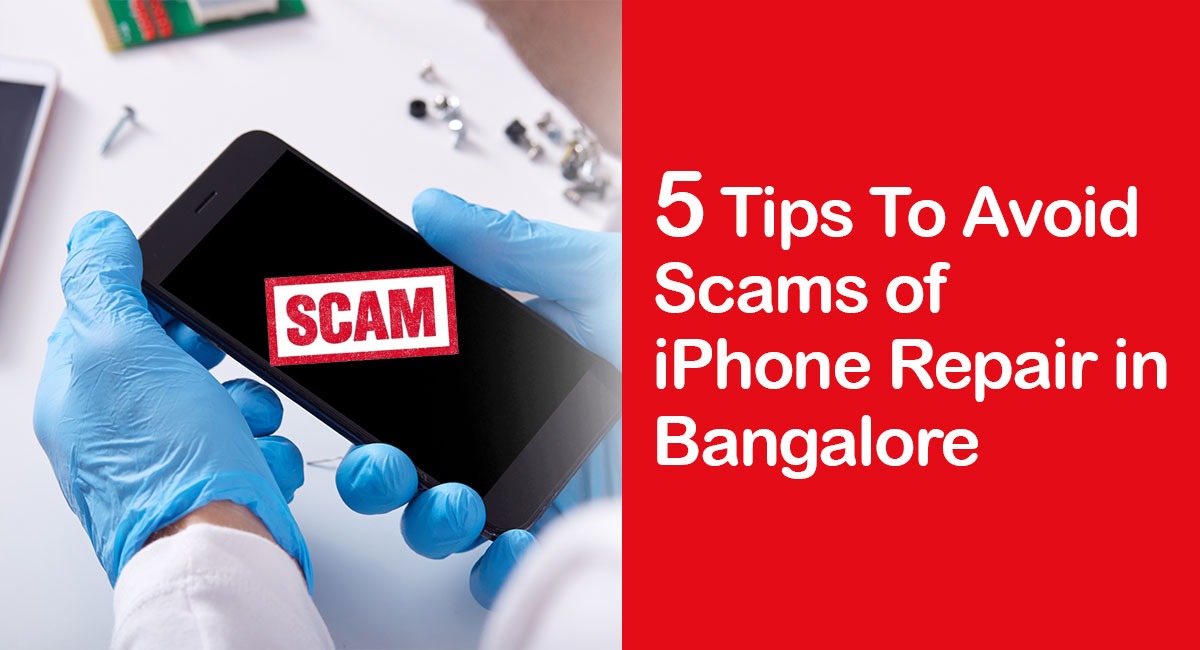
Leave a Reply
Your email address will not be published. Required fields are marked *
Comments
No comments available