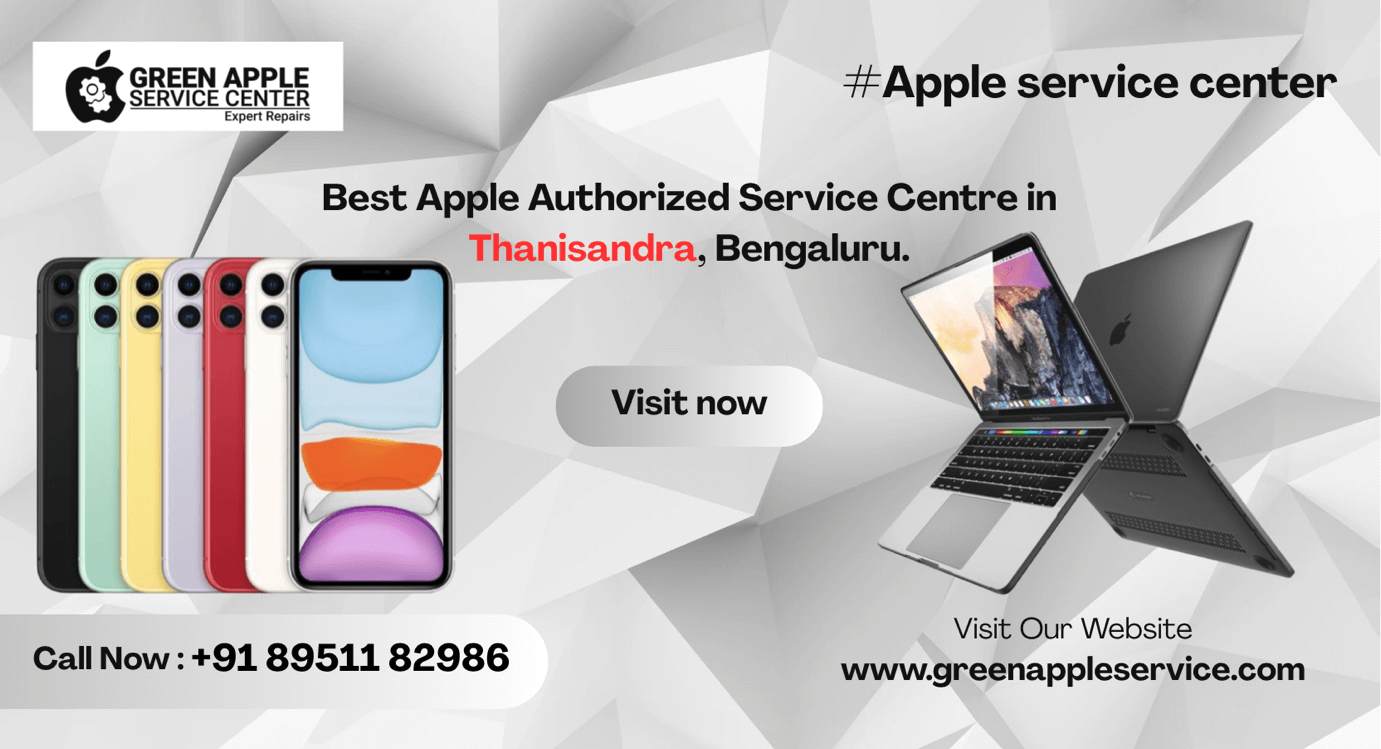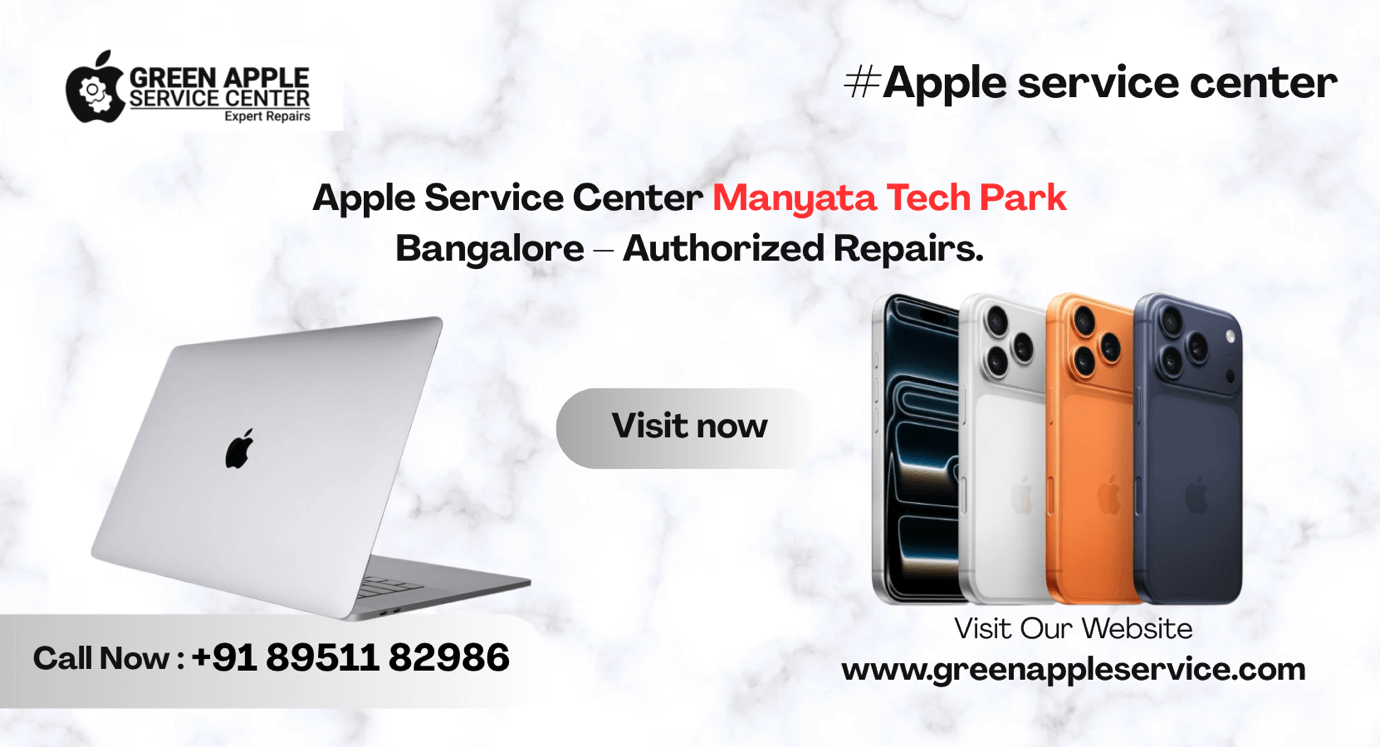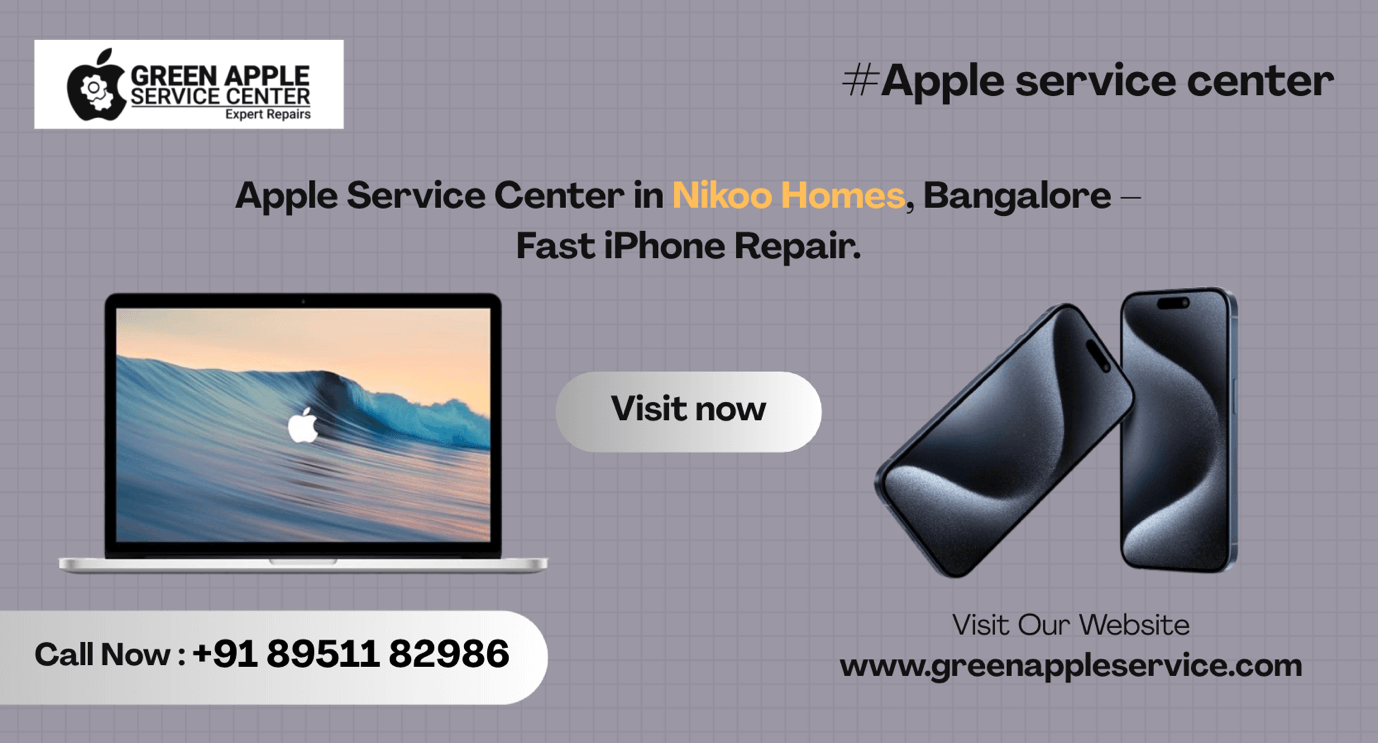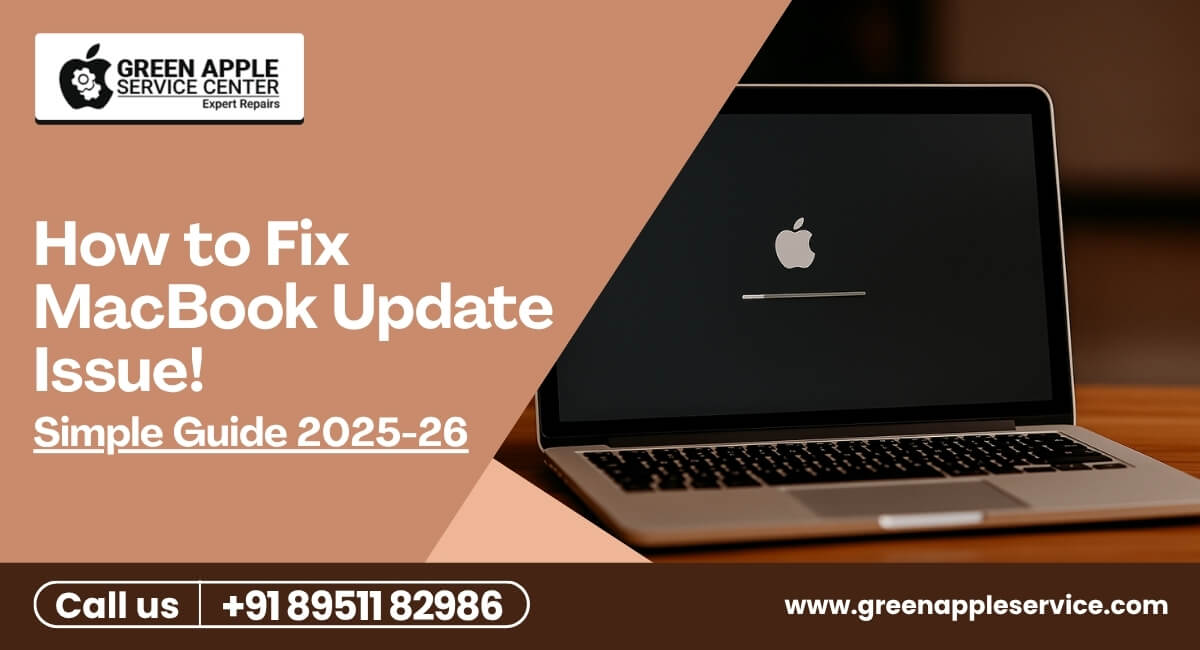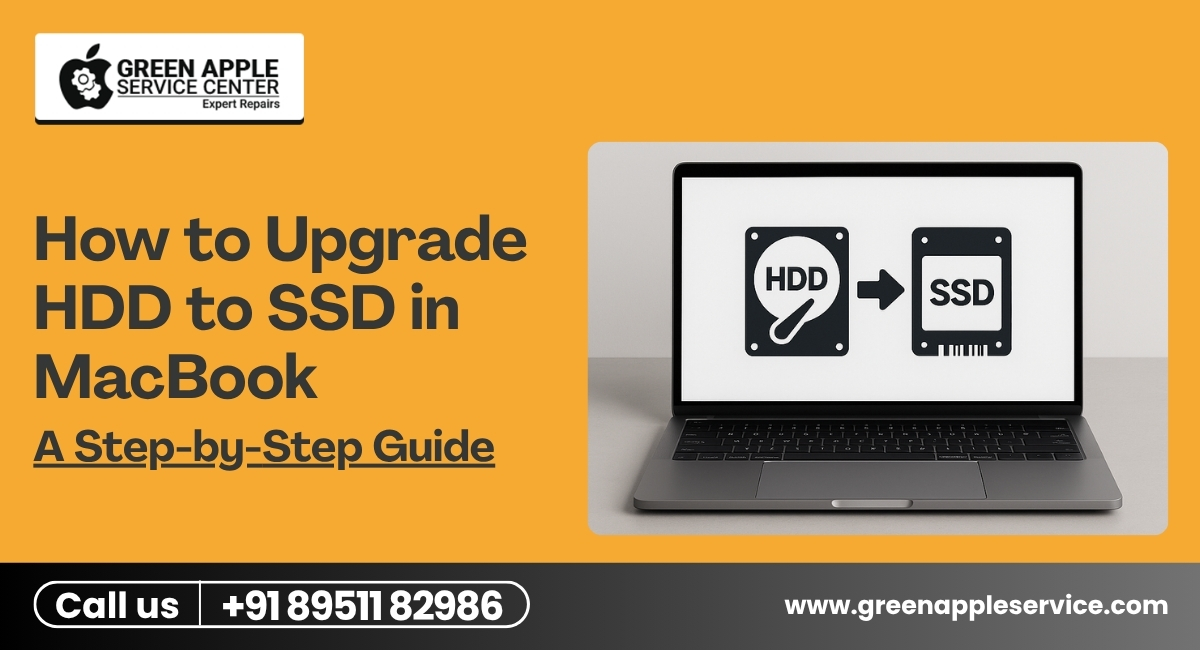Affordable MacBook Liquid Damage Repairs In Kammanahalli, Bangalore
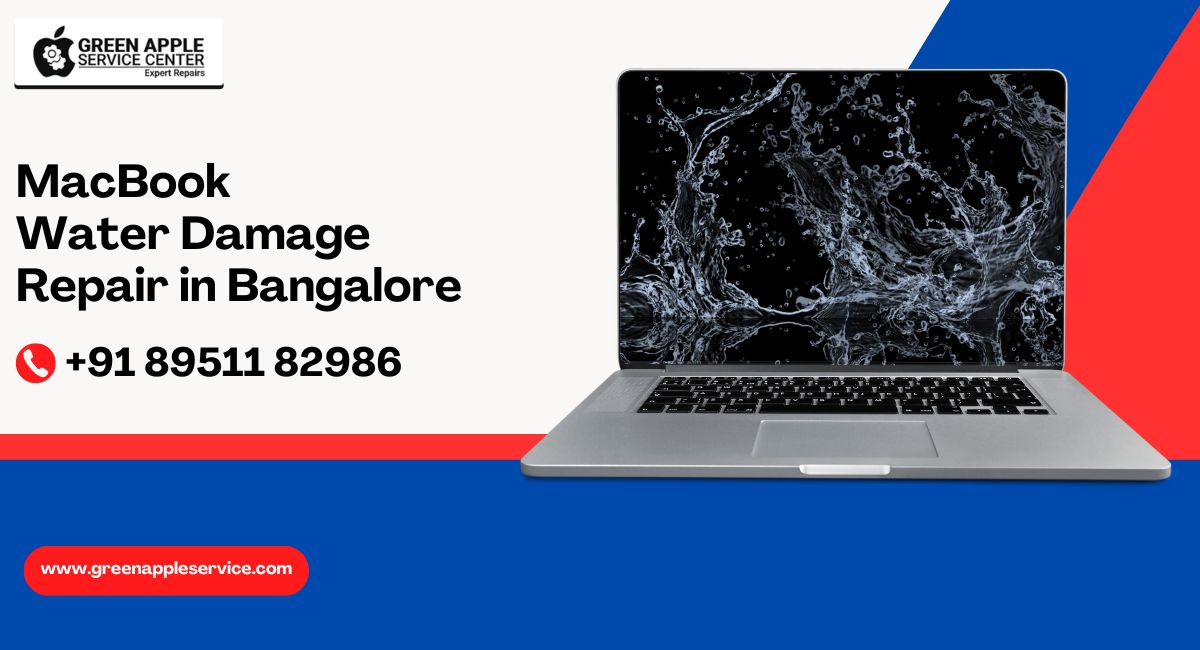
Table of content
Introduction
Common Reasons for MacBook Liquid Damage
Signs That Your MacBook Has Liquid Damage
What To Do Right After a Spill
The Dangers of DIY Repairs
Finding Affordable MacBook Repairs in Kammanahalli
Professional Liquid Damage Repairs: What To Expect
Tips to Prevent Future Liquid Damage
Conclusion: Don’t Wait—Get Your MacBook Fixed!
FAQ
Introduction
Spilling water on your MacBook can be a nightmare, right? Whether it's coffee during your morning hustle or an accidental water splash at home, liquid damage is a real problem. But don't worry, if you're in Kammanahalli, Bangalore, some options won't break the bank. Let's dive into how you can find affordable MacBook liquid damage repair in Kammanahalli and what you need to know to get your laptop fixed and back to normal.
Common Reasons for MacBook Liquid Damage
We've all been there. You're enjoying a cup of coffee while working, and oops, there it goes—straight onto your laptop! In reality, accidents happen, and MacBook water damage repair is one of the most common issues people face. Whether it's a drink spill or rain exposure, water can sneak into your MacBook's inner workings and cause serious damage.
Even something like cleaning your keyboard with too much liquid can create problems. And let's not forget food spills—those oily or sticky sauces can mess with the internal circuits, causing more than surface-level damage.
Signs That Your MacBook Has Liquid Damage
The tricky thing about liquid damage is that it's only sometimes visible right away. Here are some signs that your MacBook may be in trouble:
- The MacBook keyboard not working after the spill is one of the first signs. Keys might stick, or worse, stop working altogether.
- Screen flickering or strange visual distortions could mean liquid has entered the display or other internal parts.
- Buzzing or crackling sounds from inside the device suggest electrical components have been affected by moisture.
- If your MacBook won't turn on after exposure to liquid, that's a huge red flag. Immediate action is needed.
If you notice any of these signs, it's time to seek MacBook liquid damage service in Kammanahalli before things get worse.
What To Do Right After a Spill
The very first thing you should do is power off your MacBook. This step is critical because keeping it on can short-circuit the internal components. After that, unplug any connected devices and flip your MacBook upside down. This will help drain out the liquid.
Next, let your laptop sit upside down for at least 24 hours. Yes, patience is important here! Resist the urge to turn it back on to check if it's working. Give it time to dry out properly. If you're comfortable with it, you can even open the device slightly to improve airflow. But don't mess with the screws unless you know what you're doing.
While it may be tempting to try some DIY fixes, it's usually not the best idea. You might make things worse, and the last thing you want is to ruin your device beyond repair.
The Dangers of DIY Repairs

Fixing a MacBook liquid spill yourself might seem quick and cheap, but it comes with many risks. Water can spread inside your laptop and damage multiple parts, not just the area you think is wet. With proper tools and knowledge, you might avoid some critical spots or, worse, cause more damage.
Also, opening your MacBook could void any existing warranties. Apple and many Macbook service center Bangalore won't cover devices tampered with, so you might lose out on future help if you go the DIY route.
This is why it's better to opt for professional MacBook repair services. The experts will know how to diagnose the issue and have the right tools to open, clean, and repair your laptop safely.
Finding Affordable MacBook Repairs in Kammanahalli
You're wondering where to go for a cheap MacBook repair in Kammanahalli without sacrificing quality. The good news is several reliable shops in Kammanahalli offer affordable MacBook liquid damage repair.
Start by looking online for reviews. Customer feedback can give you an idea of the best places to go. Look for repair services that offer warranties on their work. A shop that provides a warranty shows they are confident in their repairs, giving you peace of mind.
You can also ask around for recommendations from friends or colleagues. Word of mouth is often a good way to find trustworthy and affordable MacBook repair Kammanahalli.
When comparing quotes, don't just pick the cheapest one. Quality is key; sometimes, paying a little more for a well-done repair can save you from dealing with more problems later on.
Professional Liquid Damage Repairs: What To Expect
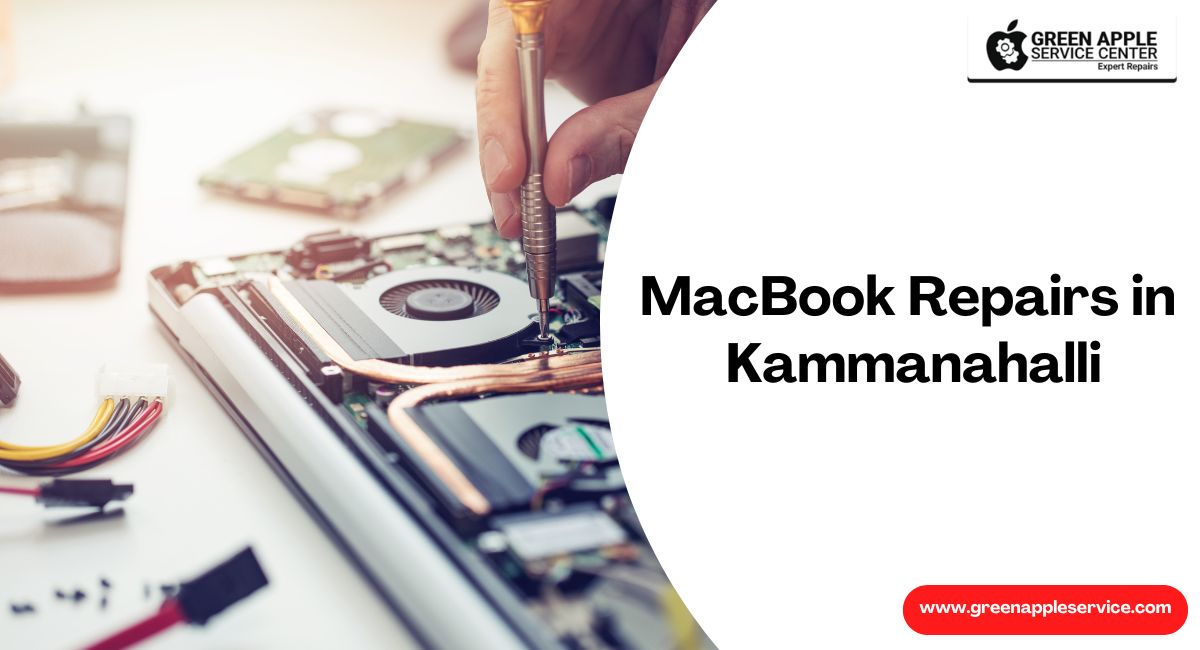
When you take your MacBook to a professional repair service, they will first assess the damage. This step involves checking both external and internal components to understand how bad the liquid damage is. Afterwards, they will clean the affected areas using special tools designed to remove corrosion and moisture from the internal circuits.
The next step is repairing or replacing damaged parts. This might include replacing a MacBook logic board or cleaning the keyboard, depending on what was affected by the spill. Professionals will use high-quality parts that match Apple's standards, so you can trust that the repair is reliable.
And remember the cost. MacBook liquid damage cost can vary depending on the extent of the damage. However, many apple service center in Kammanahalli offer budget-friendly options that will leave you feeling safe.
Tips to Prevent Future Liquid Damage
Let's face it: you don't want to go through this stress again. Luckily, there are some simple steps you can take to protect your MacBook from future spills.
- Keyboard covers are a cheap and easy way to guard against spills. These silicone protectors can keep liquids from getting into your keyboard.
- Create a spill-free zone when you're working. Keep your drinks and snacks far away from your laptop.
- Invest in a good-quality case or sleeve if you're carrying your MacBook around, especially in rainy weather. This can protect your laptop from moisture and unexpected spills.
- Always be mindful of your environment. If you know you're prone to accidents, take extra precautions when working around liquids.
Conclusion: Don't Wait—Get Your MacBook Fixed!
Liquid damage is scary, but it doesn't have to be the end of your MacBook. With affordable MacBook liquid damage repair Kammanahalli, you can get your device back in working condition without breaking the bank. Whether you've spilt water, coffee, or something else, the important thing is to act quickly, find a trusted repair service, and take steps to avoid future spills.
Your MacBook is an investment; taking care of it with professional help ensures it lasts longer. So the next time you're dealing with a spill, don't panic—take action and get it fixed by the best MacBook repair services near me in Kammanahalli, Bangalore!
Frequently Asked Questions
How much does it cost to get water out of a MacBook?
The cost to remove water and clean a MacBook is usually affordable, starting from ₹4,000 in Kammanahalli, depending on the severity of the spill and any corrosion inside the device.
How much is a liquid damaged MacBook Pro?
Repairing a liquid damaged MacBook Pro can vary widely, ranging from ₹8,000 to ₹25,000 depending on the affected components like the logic board or keyboard.
Can a MacBook be repaired after liquid damage?
Yes, a MacBook can be repaired after liquid damage if action is taken quickly. Professional repair services in Kammanahalli can assess, clean, and replace damaged parts to restore functionality.
How much does it cost to repair a Mac with liquid damage?
The cost to repair a Mac with liquid damage depends on the extent of the damage, but in Kammanahalli, affordable MacBook repair services offer options starting from around ₹5,000, though it can go higher for more serious issues.