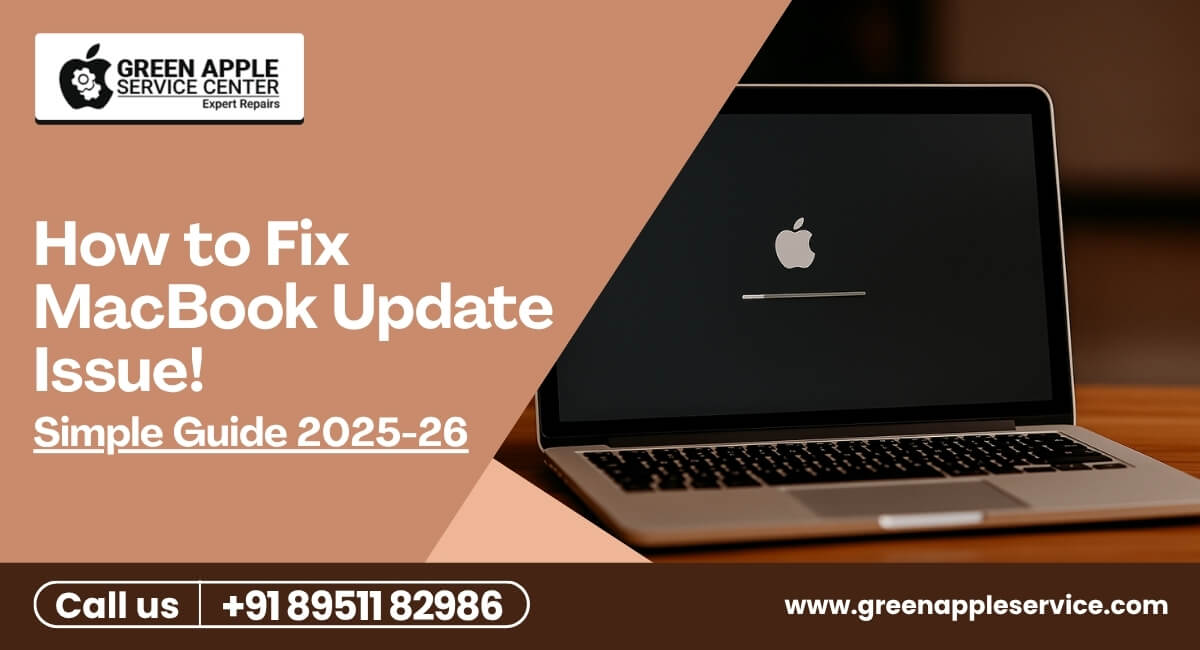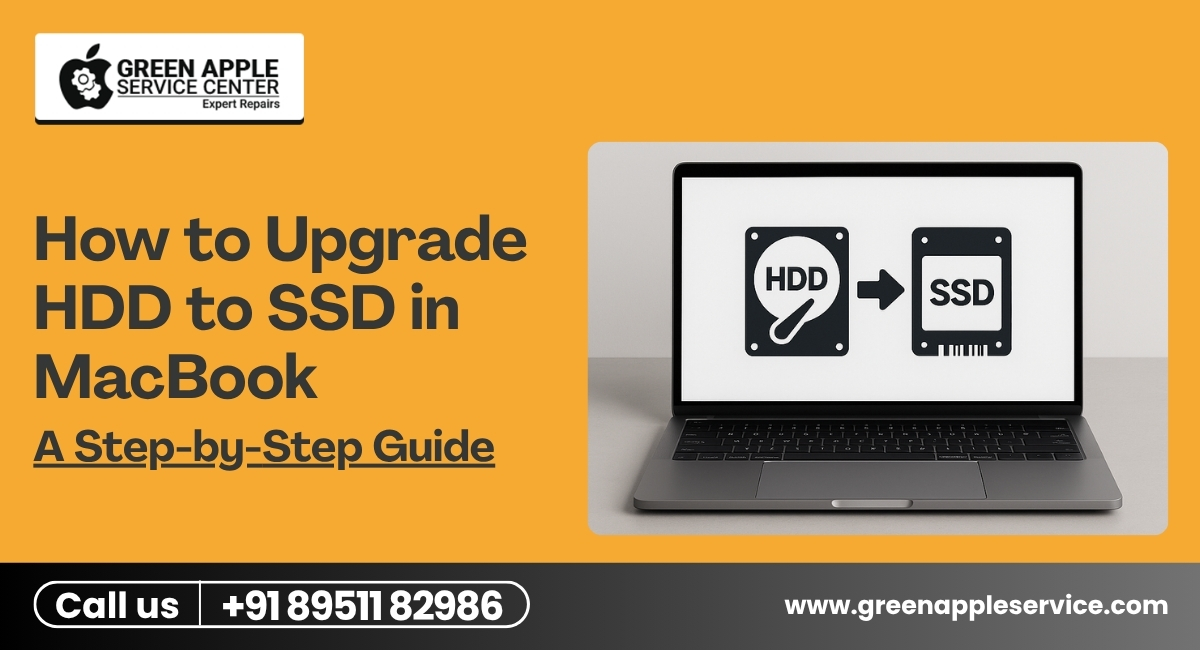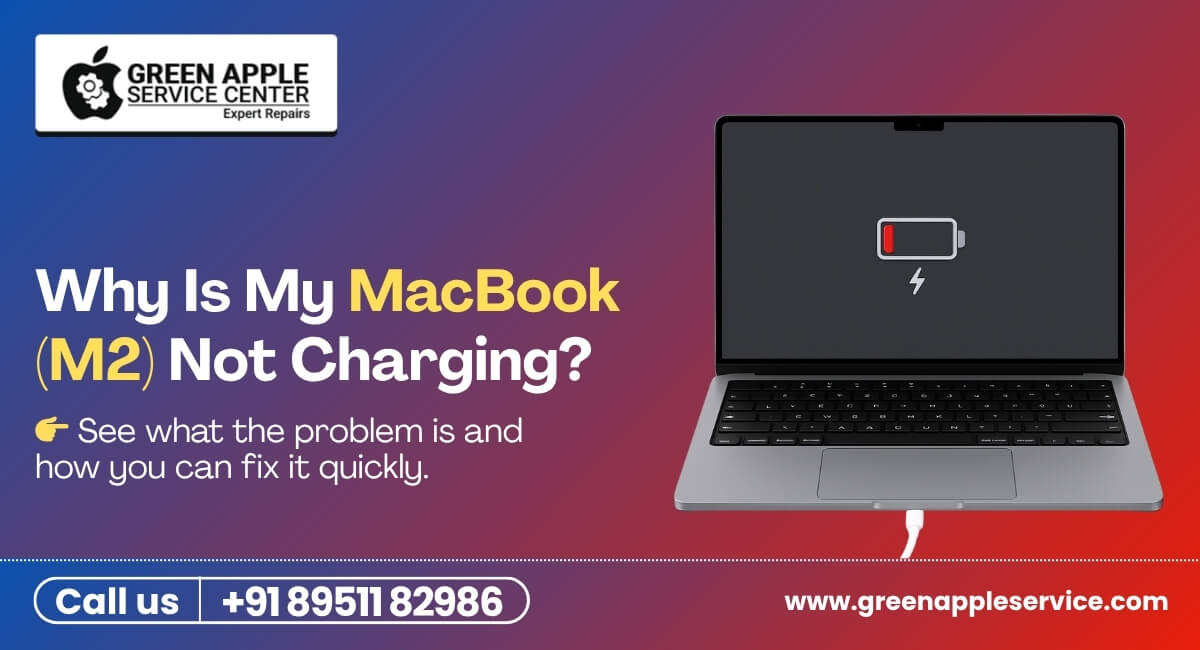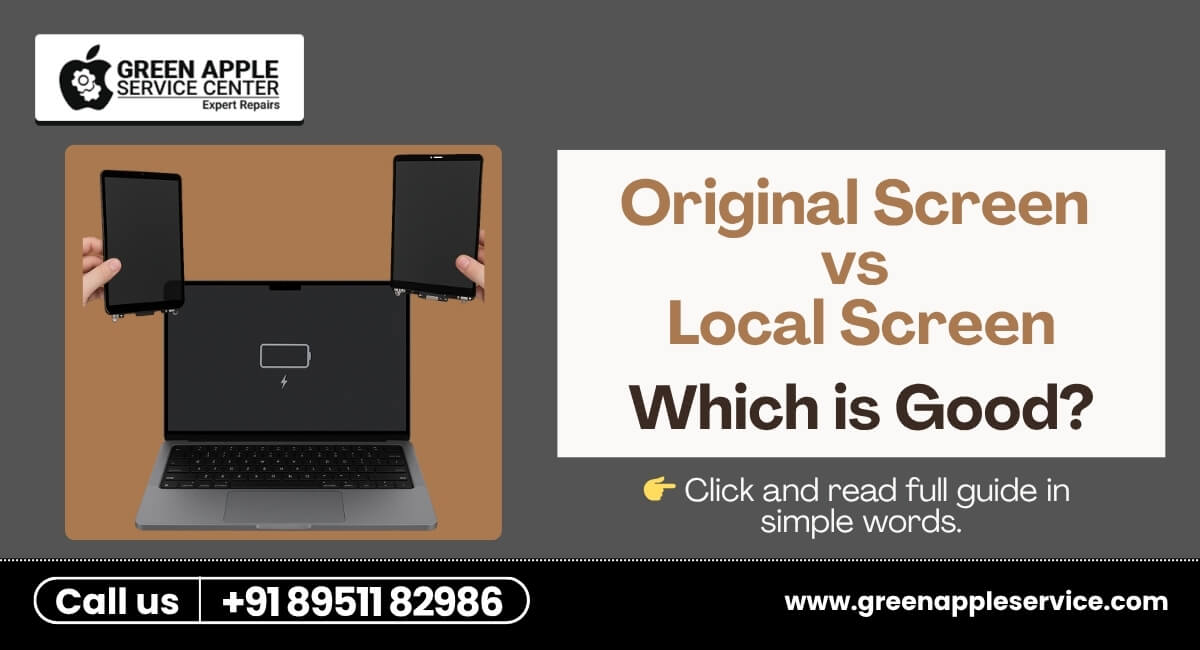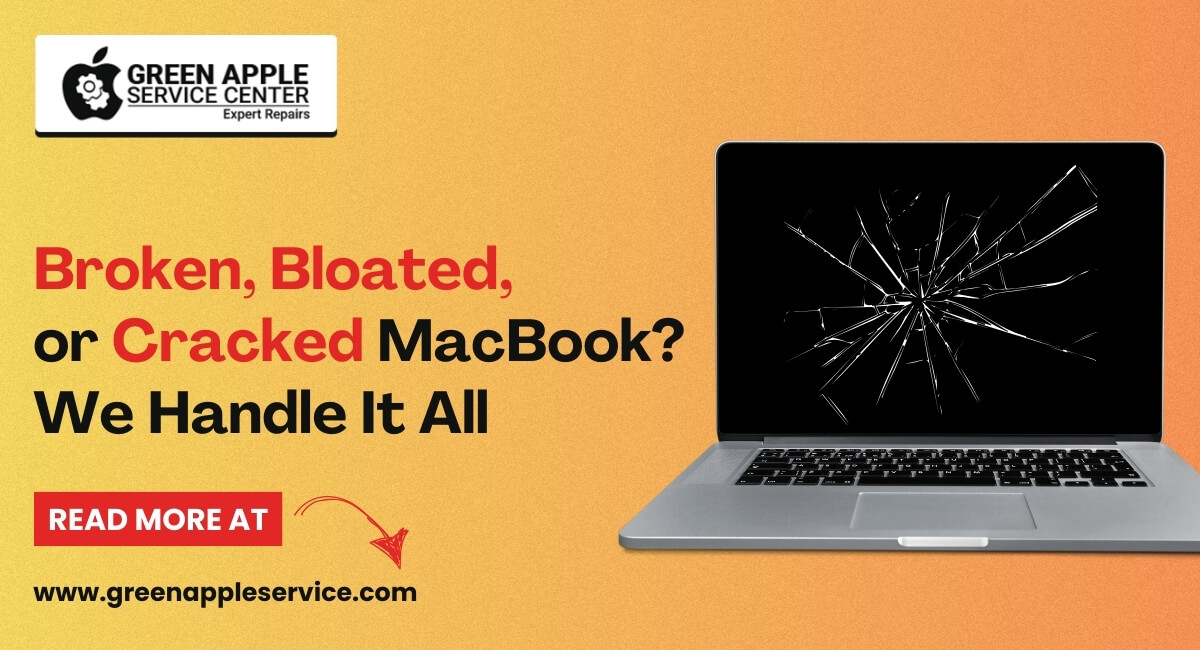How can you Save Your Apple MacBook from Water Damage?
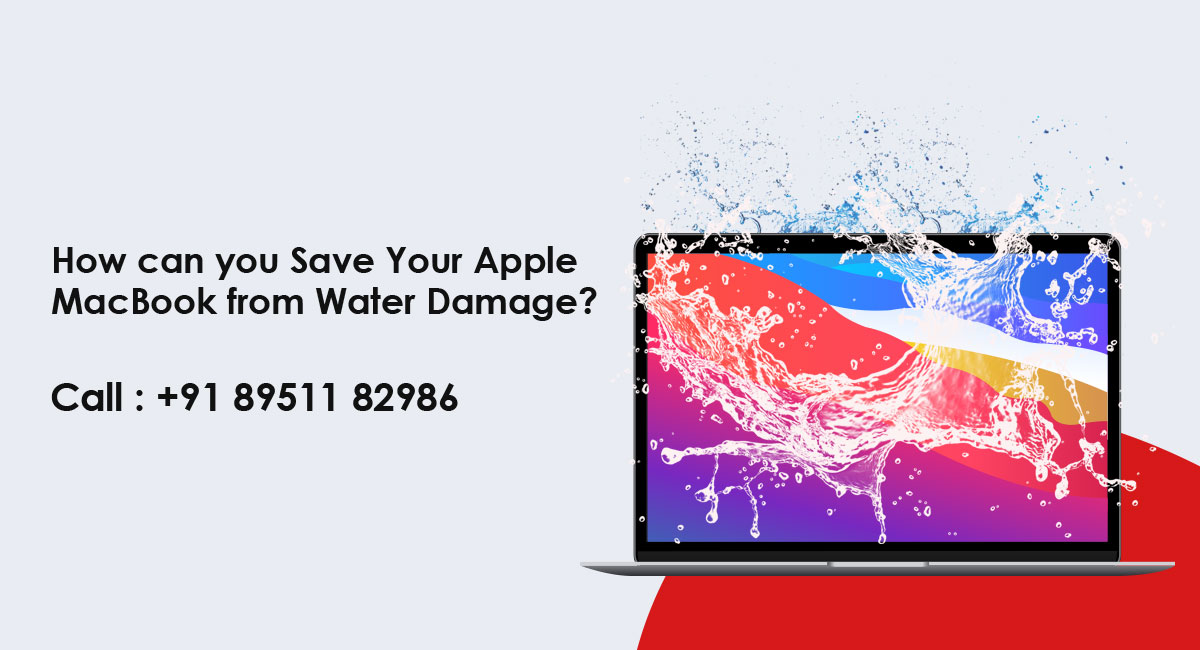
You've accidentally spilled water on your MacBook, and you know that electricity and water should not be together since it's dangerous. Well, worry not, you can save your MacBook if you act fast and follow the advice mentioned in this article.
If your Apple MacBook is not working or the screen is blank after liquid damage, you can get a MacBook screen replacement in Bangalore.
Quickly unplug the MacBook from its power source
Before you touch your liquid-damaged MacBook, ensure it is not connected to the power source, as it can give you a nasty shock. Unplugging your MacBook also protects the wire in your house from short circuits and other damage.
Power down your Apple MacBook
You should not touch your laptop with your bare hands. You can use insulating objects such as sticks, rubber, or a pencil to press the power button.
Remove the Battery
Removing a battery is a good idea to protect the battery from water damage. However, if you don't know how to remove it, you can seek MacBook Battery Replacement in Bangalore for help.
Unplug all hardware
Most people connect their laptops with many peripherals such as a mouse, camera, small USB, or printer. In case of liquid damage, you should unplug all these hardware and put them in a safe and dry place.
Wipe your laptop thoroughly
Once you remove your laptop's battery and its attached hardware, you should wipe the surface of your laptop. Use a dry cloth to clean its screen and a cotton swab to clean tiny areas between the keyboard's keys.
Place your MacBook in a dry place
After wiping your laptop, place it near a warm place such as a fan. If you are worried that your Apple laptop may not start again, you can contact a professional MacBook repair service center in Bangalore.
Let your MacBook dry your intent position
Before contacting a professional, place your Mac in a tent Position to drain. This position can save your laptop's life since it helps pull back the water into the keyboard and prevents water from entering into core components.
Wait 48 hours to turn on your laptop
It is essential to turn on your laptop after it is completely dry because the water inside your laptop can still damage the core component. Leave your MacBook to dry at least for 2 days after liquid damage. Once it's completely dry, turn on your Mac to see if it works.
Use waterproof laptop skin to prevent future liquid damage
If your Mac doesn't work after it completely dries, you must take it to the MacBook repair center in Bangalore. You should also consider purchasing a clear plastic or silicone keyboard cover, waterproof laptop skin, and waterproof screen protector.
Wrapping up
Hopefully, you manage to save your MacBook from water damage using the above methods. However, if you are still worried about your damaged MacBook, you can visit the MacBook service center in Bangalore to ensure its perfect functioning. Plus, you should avoid using urban methods like putting in a rice bag to save your MacBook from liquid damage.