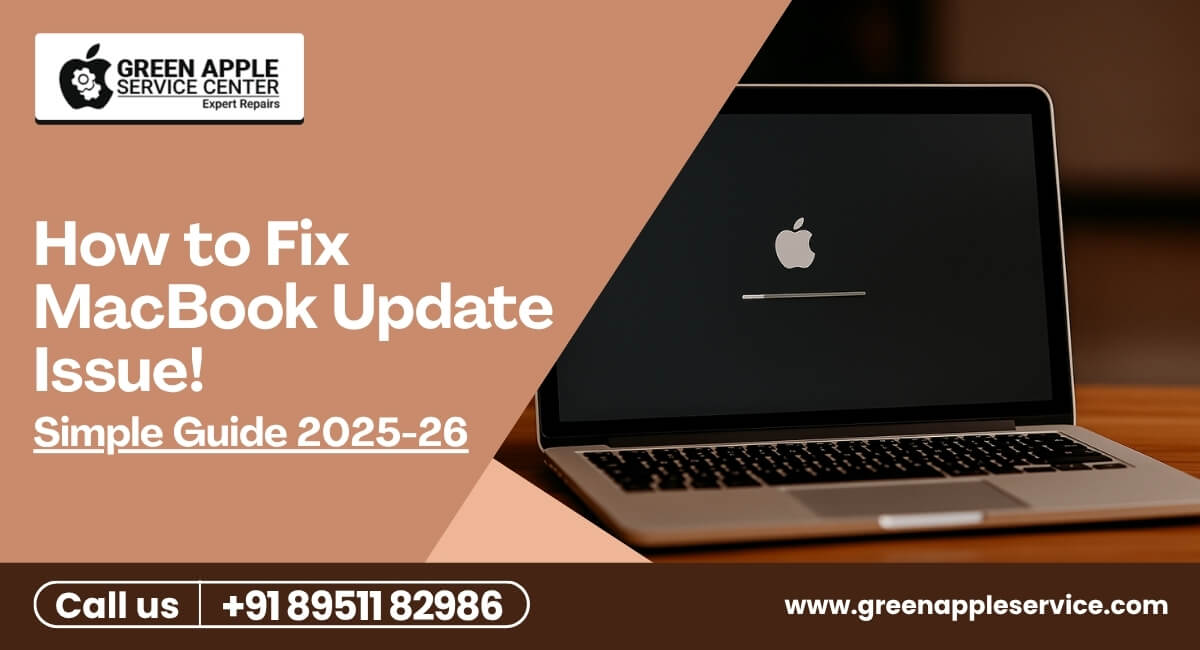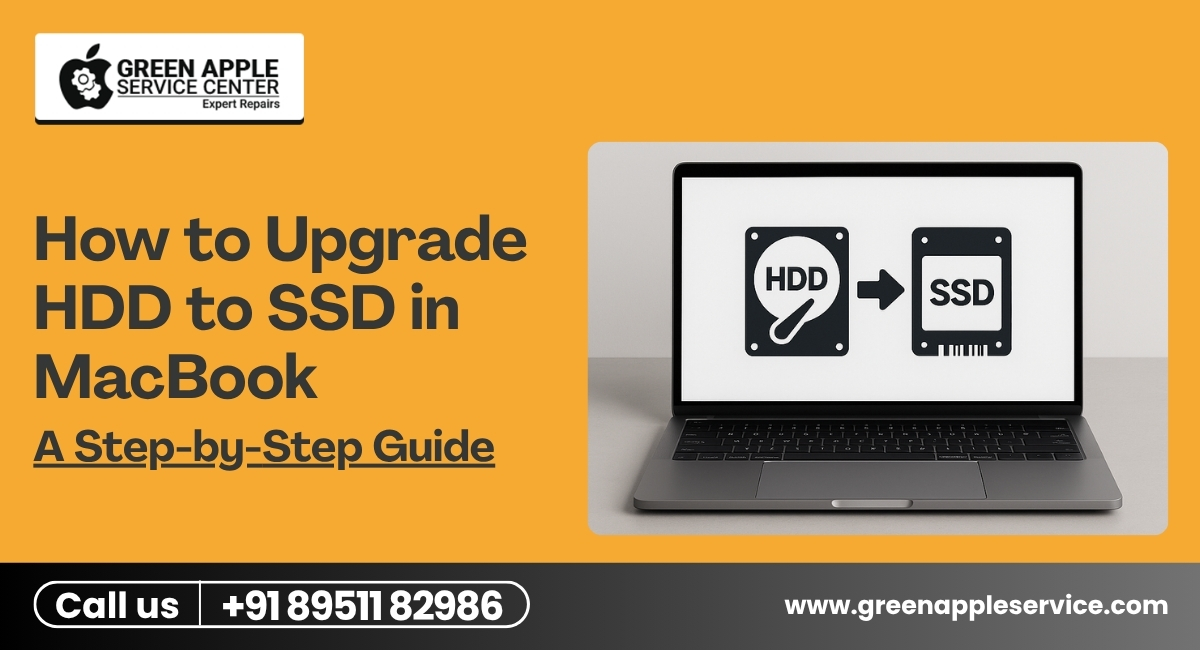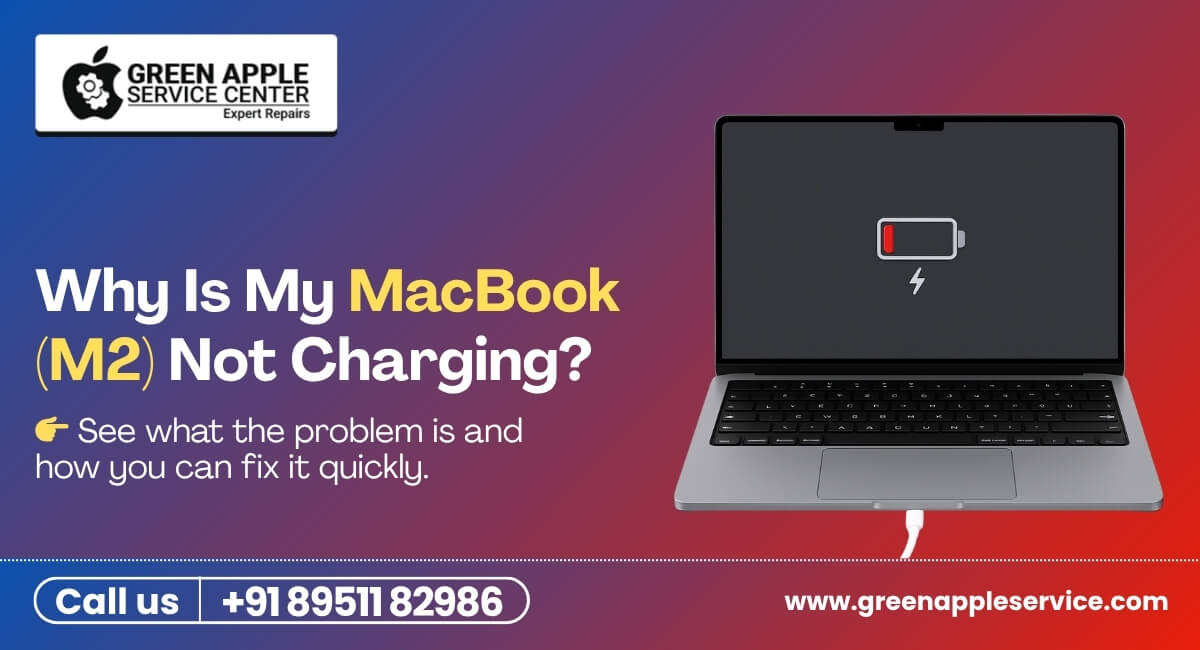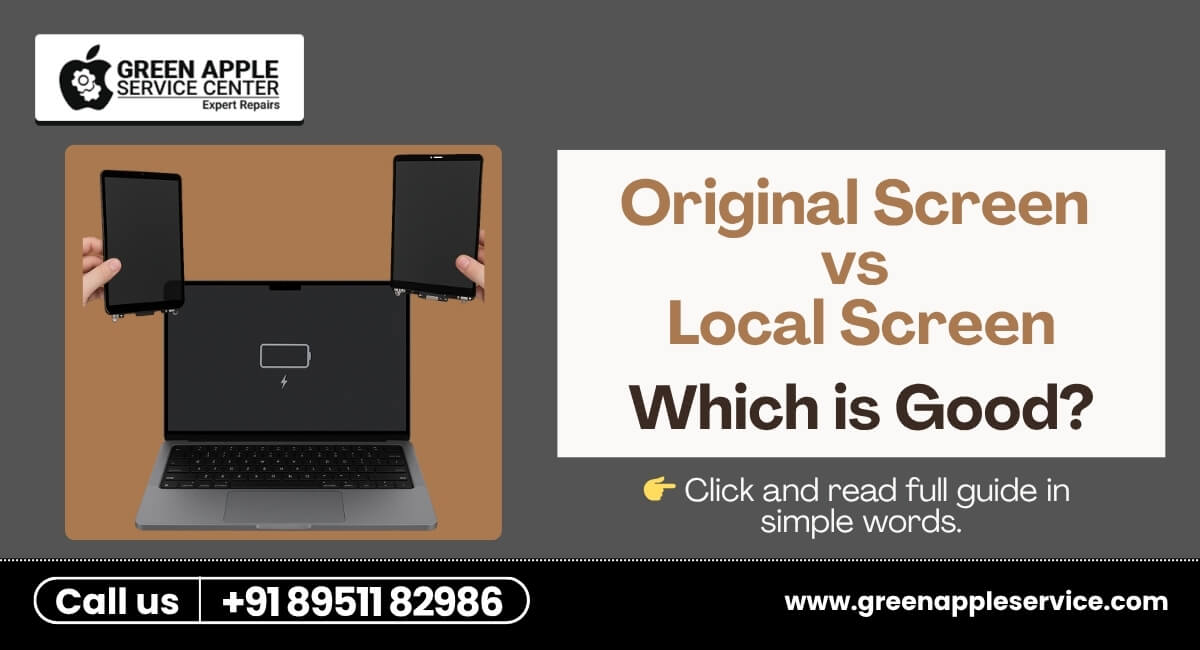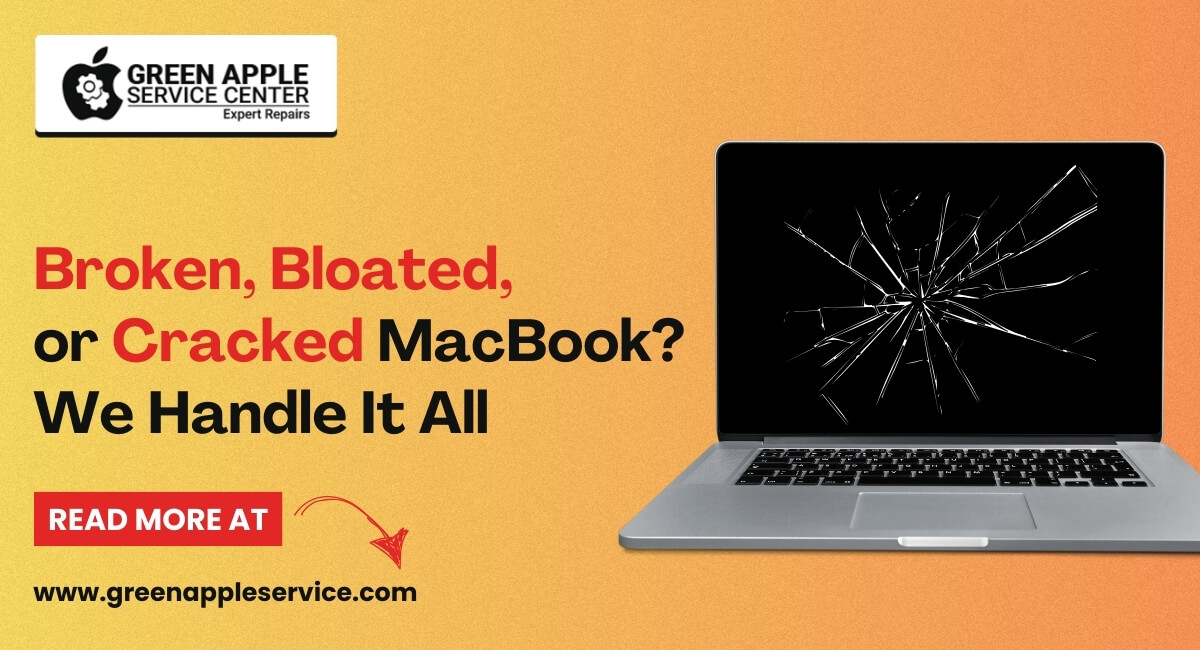How to clean Apple products the right Way: iPhones, MacBook & iPad

Many people consider their Apple products to be just as essential as family members. These devices are heavily relied upon in daily life, making it crucial to keep them clean in order to ensure proper functioning. However, traditional cleaning methods such as washing are not suitable for electronic devices. In this article, we will share tips and steps for cleaning your Mac devices, iPhones, iPads, and more. For added convenience, individuals can also seek assistance from an Apple service center in Bangalore.
When cleaning your Apple products, remember to power them off for safety.
It is important to take precautions before cleaning your Apple devices. This includes powering off the device to prevent electrical shocks or currents. Additionally, it is recommended to disconnect any external devices such as USB cables or storage devices to prevent accidental damage. If you are unsure of how to properly clean your Apple product or have concerns, consider seeking assistance from an iPhone service center in Bangalore.
To clean your iPhone.
When cleaning an iPhone, iPad, or other touch-based Apple product, special cleaners are not necessary. Apple recommends using a soft, slightly damp, and lint-free cloth. These devices are made with durable materials and can be effectively cleaned with regular cloths. However, if using a damp cloth or applying liquid to clean, make sure the device is completely dry before returning it to its case or turning it on. Excess moisture can damage the device. Additionally, avoid spraying liquid directly on the device or submerging it in water as it can cause severe damage. If in doubt, consider taking the device to an iPhone service center in Kammanahalli , Bangalore for cleaning.
To clean the display of iMac or iMac pro.
Apple recommends using a soft, slightly damp, or lint-free cloth to clean the screen of an iMac or iMac Pro. It is important to avoid using any type of polishes or cleaners on these screens, and to use only water for cleaning. A microfiber cloth can be used to dry the device after cleaning to prevent any moisture from entering. For those who are particularly protective of their Apple products and want a professional cleaning, sending the device to an Apple service center in Kammanahalli, Bangalore can be a good option.
Gentle cleaning
When cleaning electronics, especially Apple devices, it is important to use gentle cleaning methods. Avoid using harsh scrubbing and avoid using external liquids on your Apple product, as this can cause damage to the device. To protect your Apple device, be mindful of not getting liquid in openings such as the USB port or charging port. If you are unsure about cleaning your device or are worried about causing damage, consider taking it to an Apple service center in Kalyan Nagar, Bangalore for professional cleaning.
Conclusion
If you're in need of advice on how to clean your Mac, iPhone, or iPad, these tips are for you. With this information, you should be able to effectively clean your Apple product. However, if you're still uncertain, consider visiting an Apple service center in Bangalore for professional assistance.