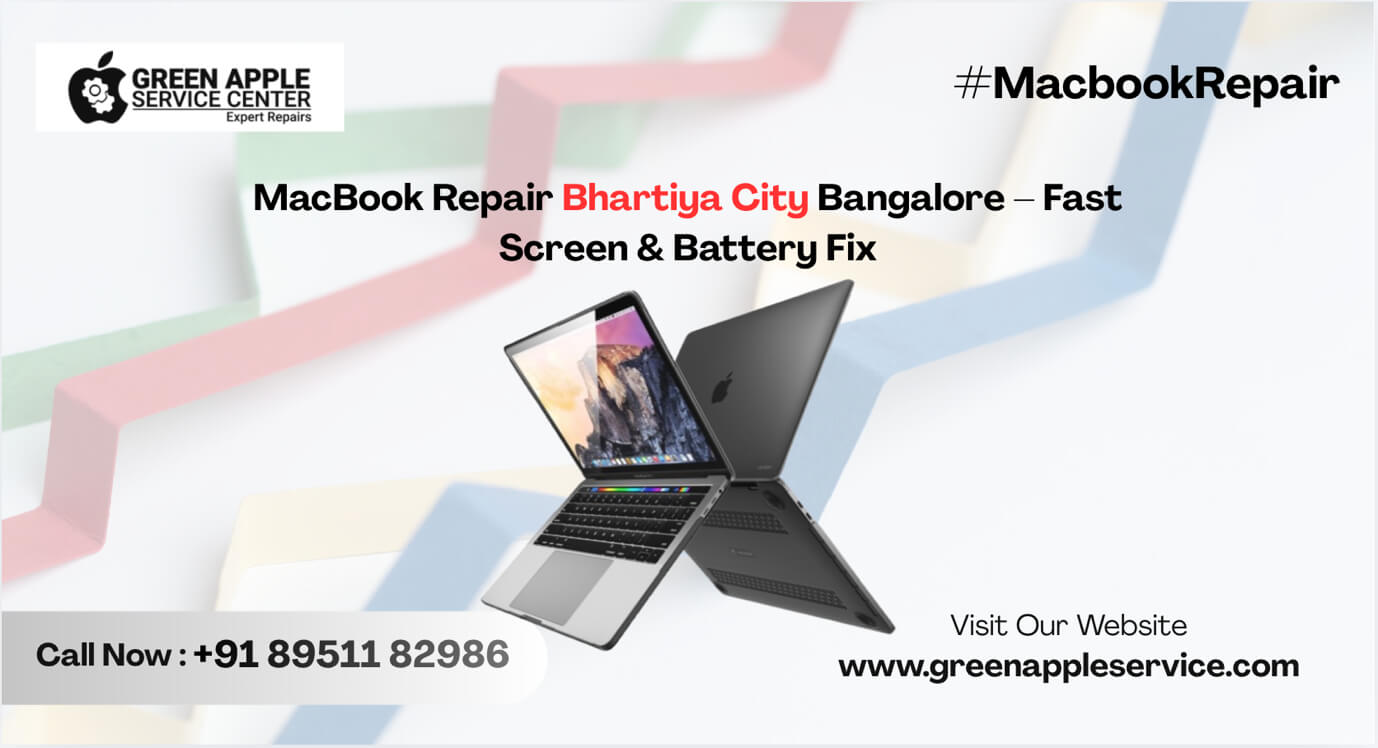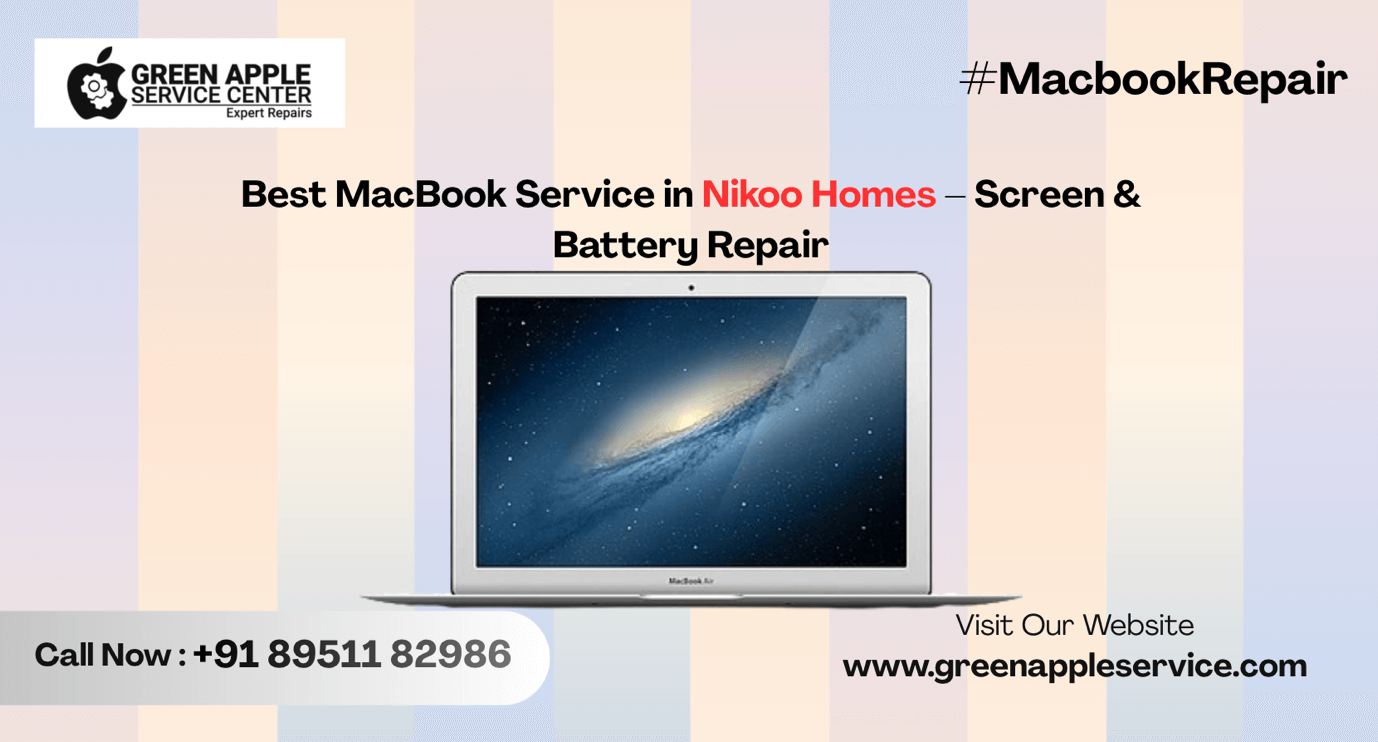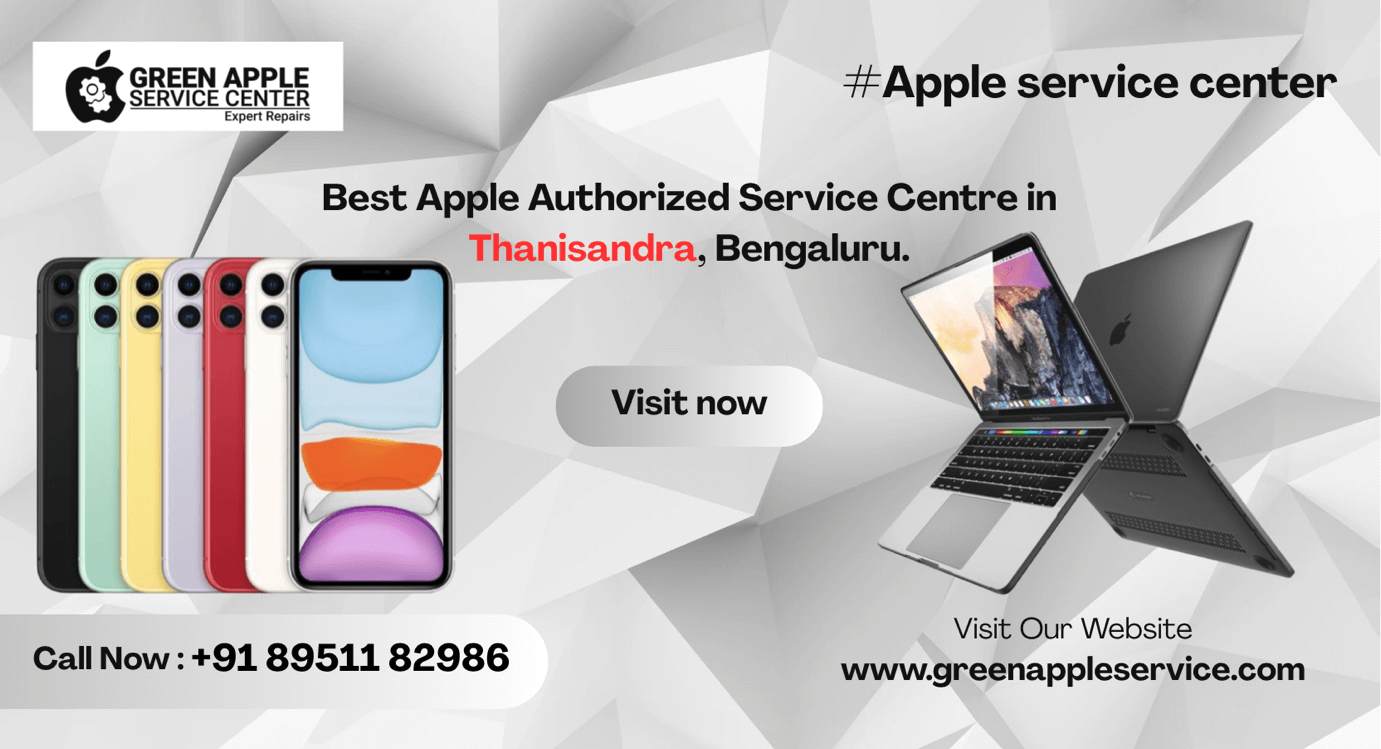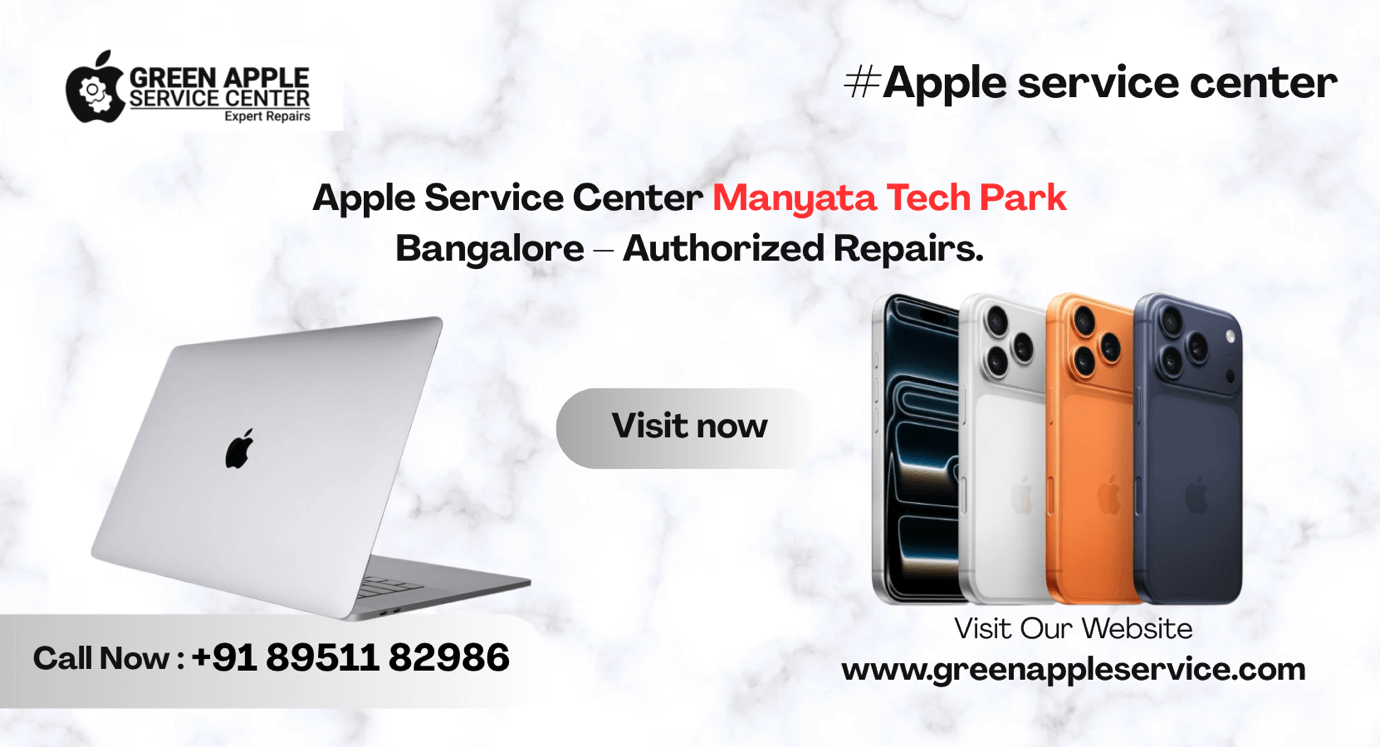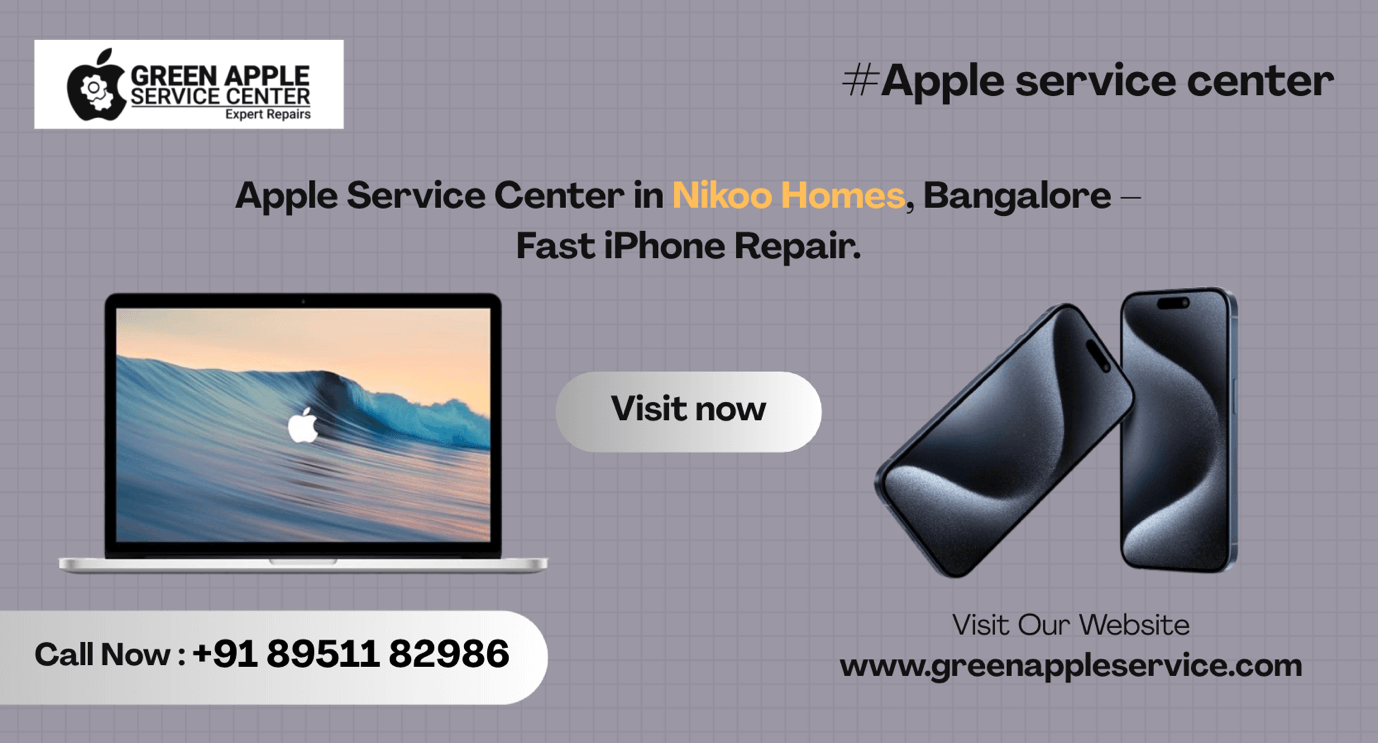How to fix a broken iPhone speaker - Here's The Real Fix!

Are you listening to your favorite song or book? Is the device capturing every note in detail? Now imagine if suddenly, for no reason, the device becomes silent. This isn't just a fictional horror movie plot - it's a real issue that many iPhone users face. When the speaker on your iPhone isn't working properly, it can seriously disrupt your experience with the device.
For most people, their iPhone is not just a communication tool, but also a source of entertainment and education. People listen to music, watch videos, attend classes, and receive notifications on their phones. If the speaker isn't functioning properly, these activities become impossible or at least significantly less enjoyable.
While there are DIY solutions that may fix the issue, it's important to proceed with caution. Using the wrong technique could make the problem worse. As a leading iPhone service center in Bangalore, Green Apple Service Center is here to offer our insights on how to deal with this problem.
What Causes iPhone Speakers To Stop Working?
In order to effectively deal with the issue of a malfunctioning iPhone speaker, it's important to first understand the root causes of the problem. While this may seem like a mystery to many users, experts have identified several potential factors that can lead to speaker issues. By becoming aware of these elements, users can take greater care in using their devices and more effectively troubleshoot any problems that may arise. As a leading iPhone service center in kammanahalli, Bangalore, Green Apple Service Center is well-versed in identifying and addressing speaker issues, and is here to help users navigate this common problem.
1. Make Sure Your iPhone Isn’t On Silent
If your device is on silent mode and you want to hear incoming calls, simply switch to ring mode. The silent mode switch is usually located on the upper-left side of the device. However, keep in mind that if you have enabled the "Silence Unknown Callers" feature on your iPhone, this may also disable sound for calls from unknown numbers. To check if this feature is enabled, go to your iPhone's Settings, then select Phone, and look for the "Silence Unknown Callers" option.
2. Make Sure The Volume Is All The Way Up
If you're using a bulky phone case, it's easy to accidentally turn the volume all the way down or flip the silent switch on your iPhone. To turn up the volume on your iPhone, unlock your device and simply press and hold the volume up button until the volume is turned all the way up. This will ensure that you never miss an important call or notification due to accidentally lowered volume.
3. Clean The iPhone Speakers
It's important to check if the speakers on your iPhone are dusty, as this can negatively affect the quality of sound produced. However, it's crucial to avoid cleaning the speakers with sharp objects such as pins, as this can accidentally cause damage to the delicate components. Instead, a more suitable cleaning method would be to use a soft-bristled brush or a cloth, which will effectively remove any dust or debris without causing any harm to the device.
4. Restart The iPhone
Many iPhone issues can be resolved simply by restarting the device, which often happens automatically. To manually restart your iPhone, press and hold the volume and side button until the Apple logo appears on the screen. It's worth noting that the method to restart an iPhone can vary depending on the model of the device. This is often the first troubleshooting step that users attempt when seeking Apple iPhone repairs, as it's a quick and easy solution that can solve many common issues.
5. Bluetooth Issues
It's common for people to forget to disconnect their iPhones from external speakers or headphones, which can result in no sound being heard from the device's internal speakers. To fix this issue, try switching off Bluetooth and playing the sound again. This can be done by accessing the Control Center or going to the Bluetooth settings in the iPhone's Settings app. By disabling Bluetooth, the device will stop sending audio to external devices and instead use its own speakers to play sound.
What should I do if the iPhone speaker is not working after these steps?
It's highly recommended to seek professional assistance from a reputable iPhone repair service center in Bangalore such as Green Apple Service Center when encountering iPhone speaker issues. While DIY solutions may appear to be a simple fix, they may not always be effective in resolving the problem. It's crucial to follow instructions from reliable sources to avoid causing further damage to the device.
At Green Apple Service Center, we have a team of skilled and certified technicians who are experienced in handling delicate iPhone components. We have the necessary expertise to diagnose and solve complex sound issues across all Apple devices. Additionally, we offer competitive pricing and on-site repair solutions, and we're available even on weekends to cater to your needs.