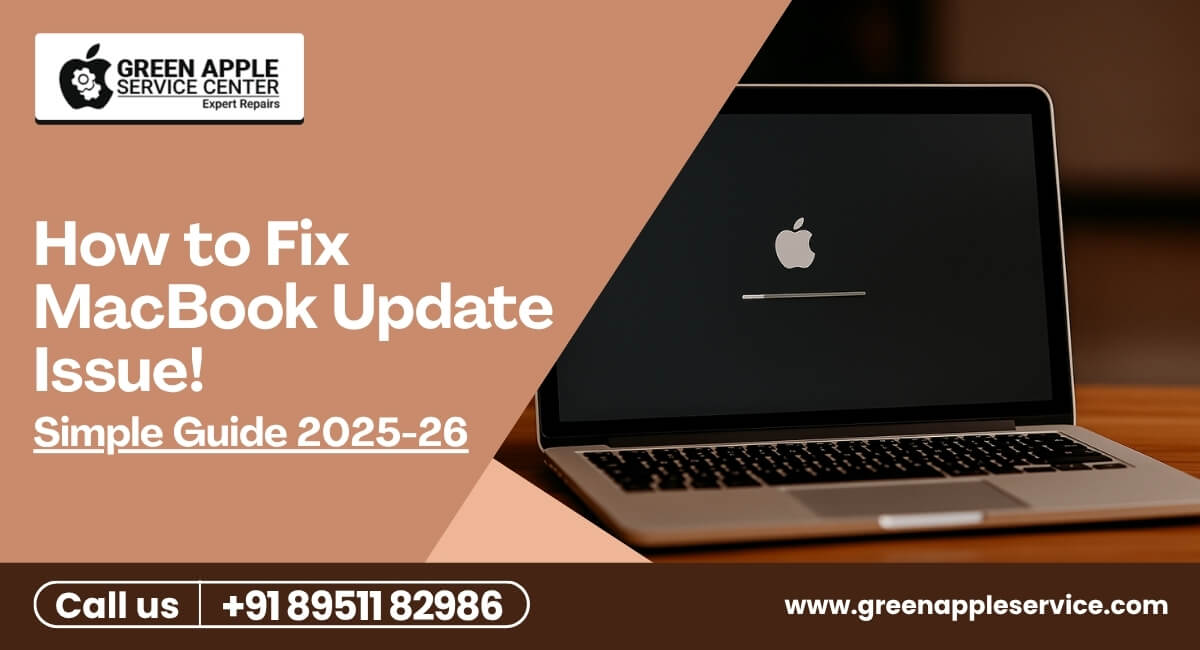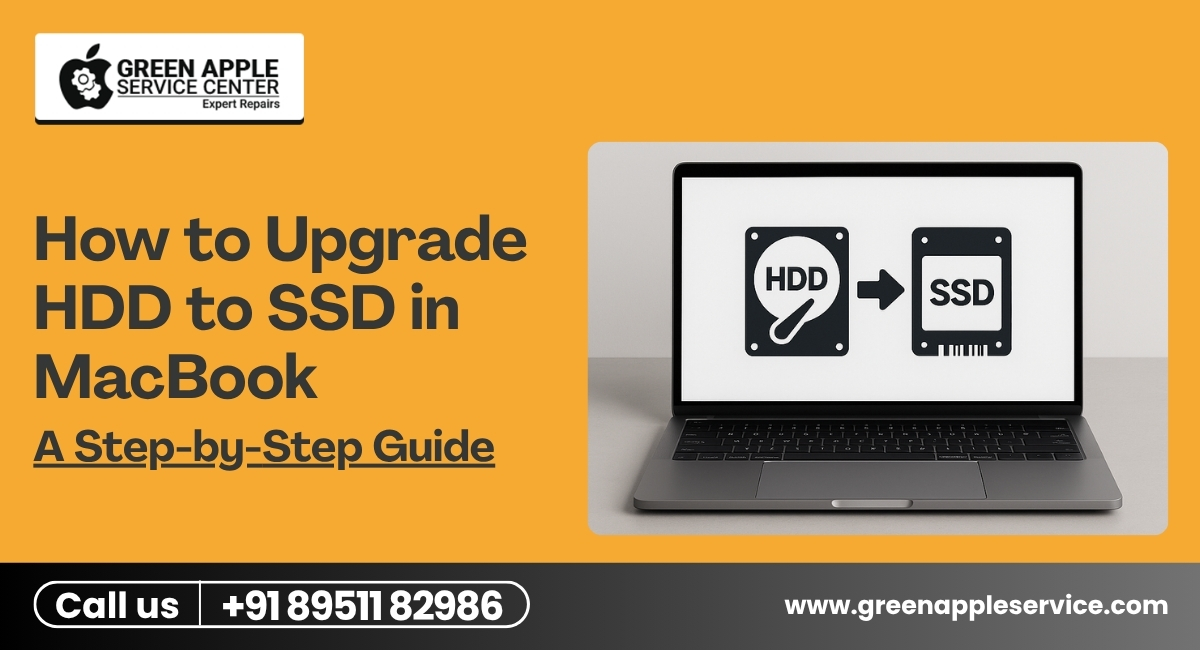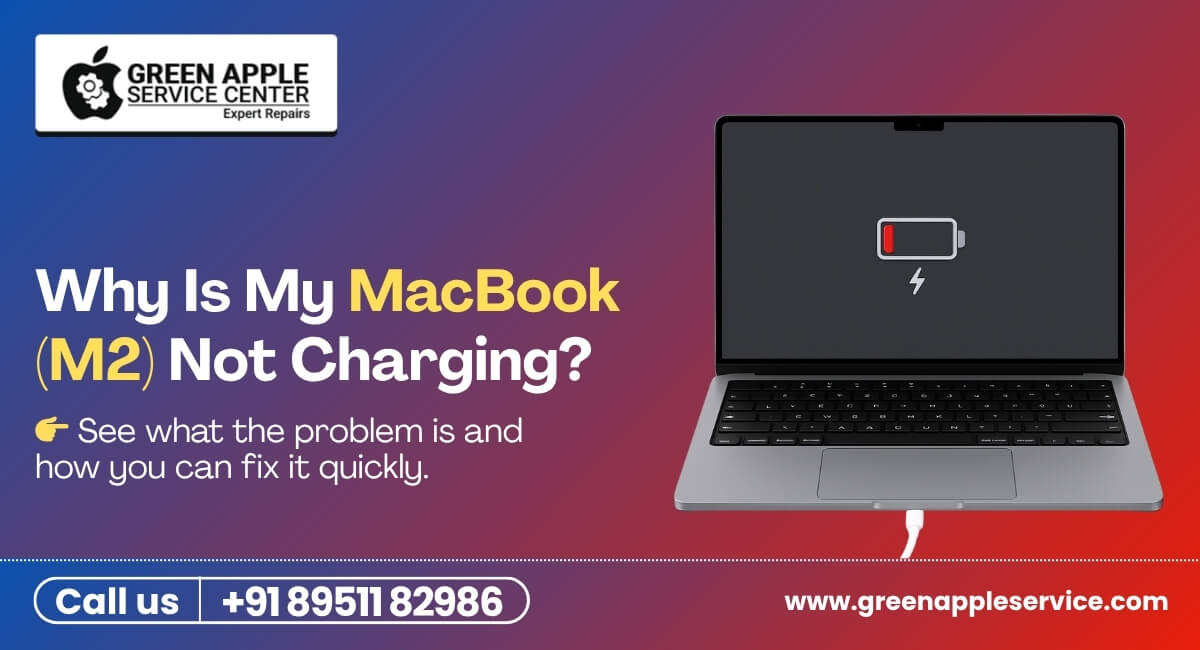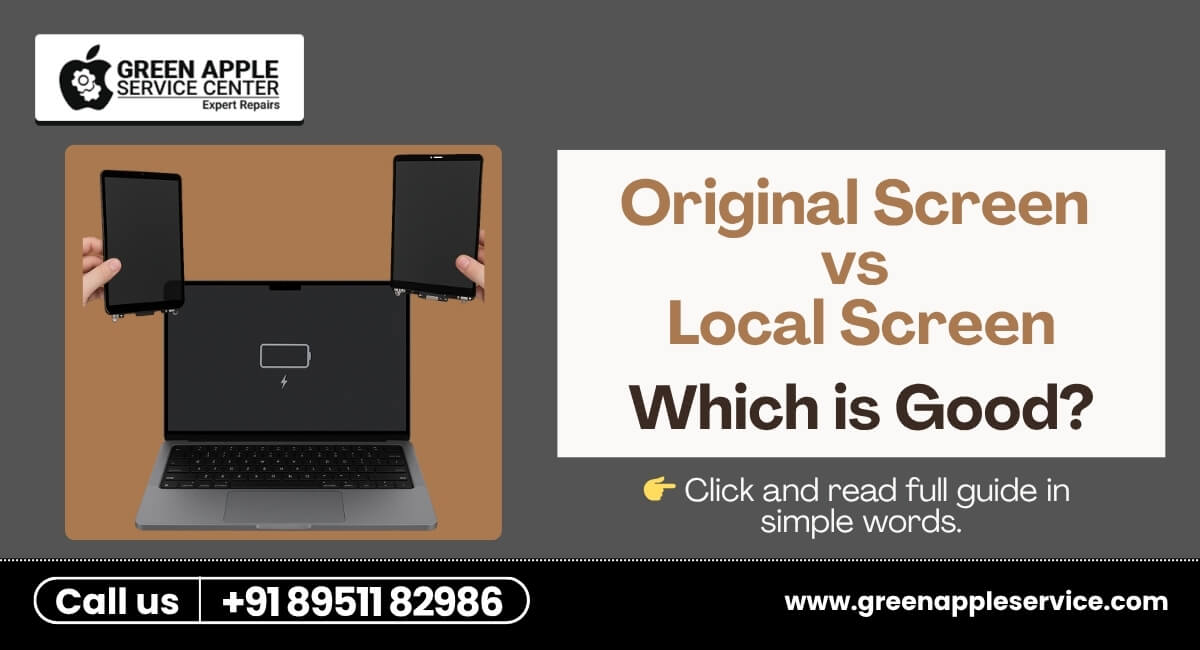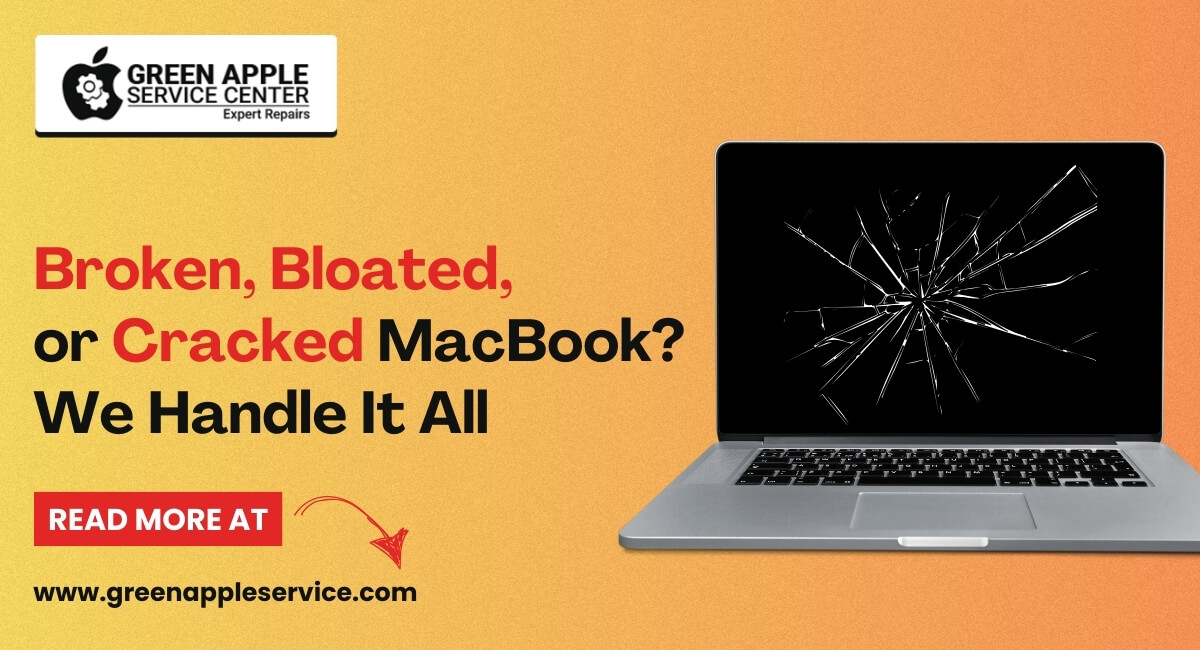iPhone not charging - How to fix it?

Are you facing some charging issues with your iPhone? Well, this is worrisome for you but do not panic. Before you rush to an iPhone service centre in Bangalore make sure you have tried out the solutions listed below:
Hard reset or force restart your iPhone -
Resetting or force restart of your iPhone sometimes solves the problem of charging. Therefore before going for iPhone battery replacement in Bangalore or any other place do try this.
Use alternative power sources -
It may happen that there is a problem with the current power source and therefore you need to test different power sources to charge your iPhone. You can either plug it into your computer system or use a USB wall adapter. Apart from checking the power sources, you can try using a different iPhone charger by borrowing it from your friend or relative.
Check your charging cable -
You need to vigilantly check your USB cable that is being used for charging your iPhone. Sometimes due to regular use, the end of the cable that connects the iPhone might get damaged. So you need to replace the charging cable which is also available at the iPhone service centre in Kalyan Nagar or any other place where you reside.
Clean your iPhone’s charging port -
Sometimes due to accumulated dirt the charging port gets blocked and this creates a charging issue in your iPhone. So you need to gently brush out the gunk in the charging port and you need to be very careful while performing this as brushing hard might damage the port. You can use a toothbrush or a paintbrush with soft bristles to get rid of the unwanted substances blocking the charging port.
Restore through DFU Mode -
The next solution is to restore using the Device Firmware Update. This setting restores your iPhone by erasing everything that eliminates the software and firmware issues. If your iPhone is refusing to enter the DFU mode then you might take the help of a professional or technician or look for an iPhone service centre in Bangalore to fix it.
Check the iPhone battery health -
If there is some charging issue in your iPhone then check the battery health. This will help you to know the capacity of the battery, peak performance, and whether your battery needs to be replaced or serviced. In such a case you need to look for a store/shop for iPhone battery replacement in Bangalore.
How to check iPhone battery health -
In order to check or review your iPhone’s battery health you need to go to the settings and then select battery, next you have to tap on battery health. The screen will display the relevant information about your iPhone battery.
Visit the nearest store for iPhone repair in Bangalore or iPhone service centre in Bangalore - If none of the solutions provided above works then ultimately you have to visit the iPhone service centre in Bangalore or lookout for an outlet that provides services for iPhone repair in Bangalore.